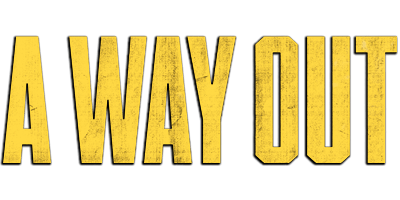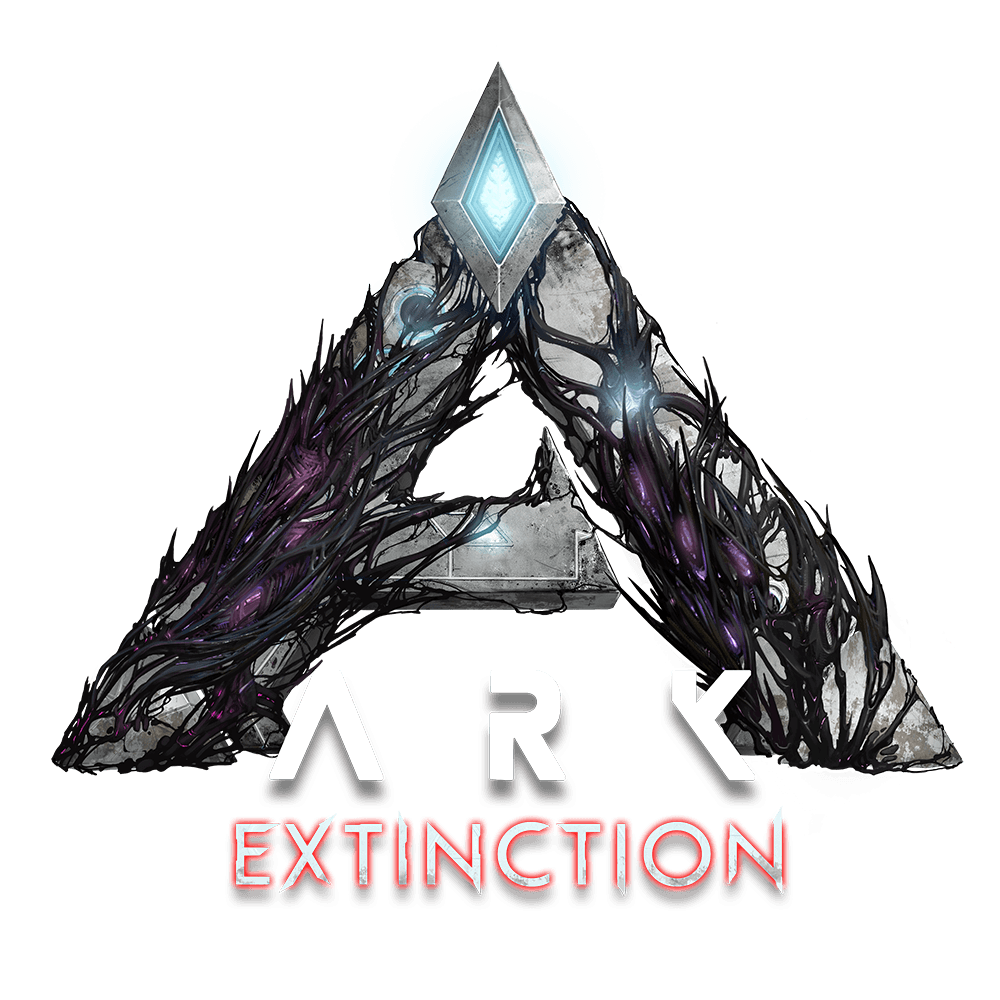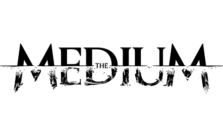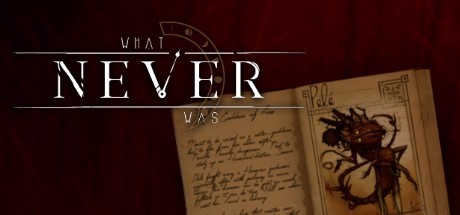Among Us Cheats
/
Articles, Cheats, Misc. Guides /
05 Sep 2020

Secret Event Hats
Change your PC’s Local Time
Step 1: Right click your time on the task bar an the bottom of your desktop and click “Adjust date/time”
Disabling “Set Time Automatically”
Step 2: Uncheck “Set time automatically” and click the “Change” button below “Set the date and time manually”
Change Date to Halloween
Step 3: Change the date to October 31st (year shouldn’t matter)
Launch Among Us and Enjoy!
Step 4: Boot up Among Us and make a private game and enjoy your new cosmetics! (Highlighted in red)
After you’re Done
When you get your cosmetics be sure to turn your pc date back to the current date, you keep the cosmetics permanently now.