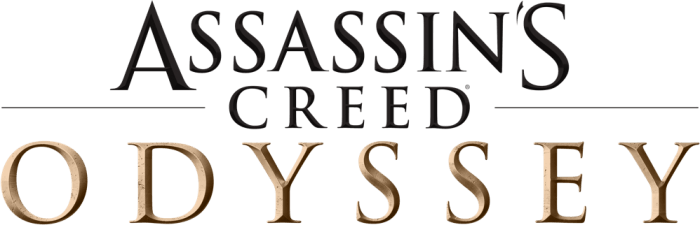Ancestors: The Humankind Odyssey Controls
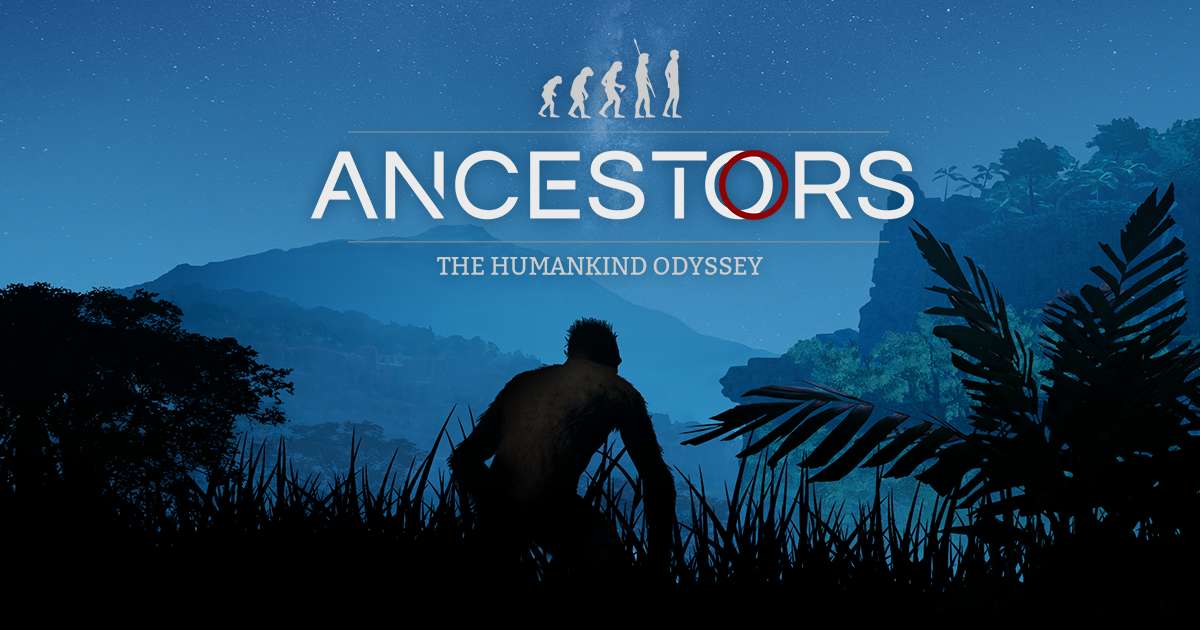
This article lists the default game controls for Ancestors: The Humankind Odyssey on the PC, PS4, and Xbox One.
PC Keyboard Controls
The default control scheme for Ancestors: The Humankind Odyssey for PC is:
Movement – W, A, S, D
Camera – Mouse
Skip – Tab
Pause – Esc
Communication – Right Mouse
Sense – Q
Intelligence – E
Drop/Throw/Give/Quit Action – C
Switch Hands – X
Enter Altercation – Space
Vigilant – CTRL
Alert – Caps Lock
Show Objectives – Up Arrow
Toggle HUD Mode – Down Arrow
Xbox One Controls
The controls layout for Ancestors: The Humankind Odyssey on the Xbox One are as follows:
Note: Click to enlarge the image.
PS4 Controls
The controls layout for Ancestors: The Humankind Odyssey on the PS4 are as follows:
Emotions/Concentration – L2/R2
Handling/Alteration/Crafting – L1/R1
Movement – Left Analog
Camera – Right Analog
Skip – Touchpad
Pause – Options
Reflex – X
Communication – Circle
Sense – Square
Intelligence – Triangle