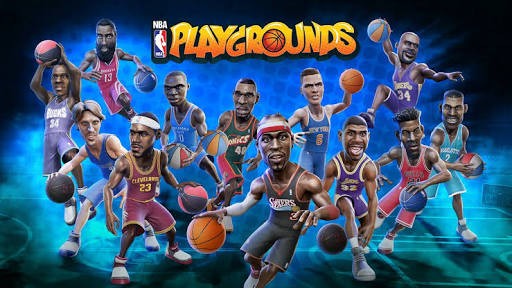Animallica PC Controls & Key Bindings Guide
/
Articles, Game Controls & Hotkeys, Misc. Guides /
12 Jul 2017

Basics:
If you press the F1 button while in-game, it will bring up an outline of controls. There’s also an arrow button to the right when you bring up this menu in-game.
- WASD to move, of course
- E to search things or pick up a thing
- TAB or I to open inventory
- C to open character layout to put on clothing
- SPACE to jump
- P to take a photo
To equip a tool, food, or water, click and drag in inventory and move to the lower row, which is your hot bar correlating to the numbers on your keyboard (ex. 1, 2, 3, etc.)
- Left-click to use an equipped weapon or tool, place an item you are holding or eat or drink.
- TIP: You can also hover over food or drink in your inventory and press the middle mouse button to consume it; you don’t have to bring it to your hot bar to eat or drink.
- If you equip a ranged weapon such as a bow or composite bow, left-click once to load an arrow and again to fire the arrow.
- To do a quick save, hit F5 (Save often!) or hit Escape and choose to save from the controls there manually.
Riding Animals
At the moment of making this, the horse is the only animal you can ride.
- Hit F to mount
- WASD to move
- While moving forward, you can change the movement speed while hitting 1, 2, or 3:
The horse walks
The horse trots
The horse runs
- Hit L to dismount