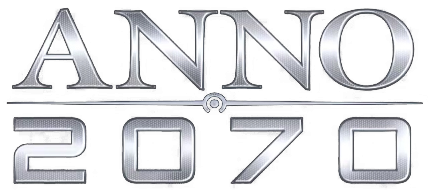Anno 1800 Controls
/
Anno, Articles, Game Controls & Hotkeys /
10 Mar 2019

The default control scheme for Anno 1800 for PC is:
PC Keyboard Controls
- Rotate Building clockwise – .
- Rotate Building anticlockwise – ,
- Movement mode – M
- Copy mode – C
- Destruction mode – D
- Upgrade the selected building/upgrade mode – U
- Scroll forwards – Up arrow key
- Scroll backwards – Down arrow key
- Scroll left – Left arrow key
- Scroll right – Right arrow key
- Rotate camera clockwise – Y
- Rotate camera anticlockwise – Z
- Point camera north – Home
- Zoom in – Page Up
- Zoom out – Page Down
- Camera Zoom Levels – F2, F3, F4
- Delete Building and units – Delete
- Show/hide world map – Space
- Disable interface – I
- Display subtitles – CTRL+T
- Open Construction Menu – B
- Speed up game – NUM+
- Slow game down – NUM-
- Pause – P
- Quicksave – F5
- Quickload – F9
- Toggle through all ships – TAB
- Toggle through idle ships – Q
- Dive – T
- Surface – Y