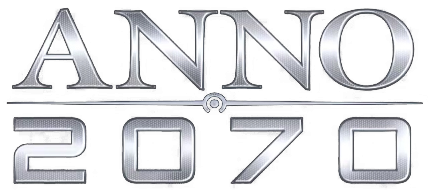Anno 1800 – Key Remapping

Key Remapping
The first thing you’ll want to do when playing Anno 1800 is to remap your keys. The default key mapping is very awkward and doesn’t conform to movement in other games.
If you would like to change the mapping for a particular in-game action, please follow these steps:
– Head to the main menu and select Options.
– Change to the Controls tab, where you have an overview of the current key mappings.
– Left-click on the current key mapping, you will be prompted to enter a new key or key combination.
– Press the key or key combination you would like to assign to the in-game action.
If the key or key combination is already in use, you will receive a warning. Overriding the key anyway will leave the other in-game action without an assigned key, i.e., it cannot be used unless you set a new key or key combination for it.
Here is a list of commonly used keys or key combinations you will not be able to re-map:
- Escape
- PrintScreen
- Alt + F4
- Shift + F2
If you would like to change the key mapping back to default, simply click on the Reset button in the bottom left corner of the screen.