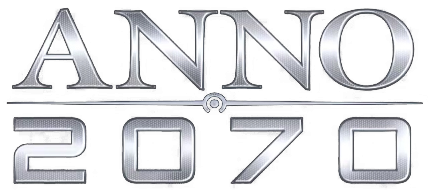Anno 2205™ – PC Keyboard Shortcuts & Hotkeys

Hotkeys
- Left Click – Select buildings, ships, and objects on the map
- Right Click – Open quick selection of tools and buildings in a sector (if enabled in options)
- Hover over objects – Shows tooltips
- Scroll Wheel – Zoom in/out of game world
- Arrow Buttons – Move camera around
- Space – Toggle sector overview
- + (NumPad) – Speed up the game
- – (NumPad) – Slow down the game
- P – Pause game
- L – Toggle info-layer visibility
- Backspace – Toggle mini-map
- Home – Reset camera orientation
- Esc – Close menu / exit mode / Open main menu (in idle mode)
- Print – Take a screenshot
- Alt + F4 – Quit the game
- S – Start street construction mode
- H – Start small residence construction mode
- Shift + H – Start large residence construction mode
- . – Rotate building clockwise (during construction/move)
- , – Rotate building counter-clockwise (during construction/move)
- Shift + V – Change building type for residences (during construction/move)
- F – Toggle factory production cycle
- Delete – Destroy selected building
- Tab – Select command ship / Jump to command ship (if already selected)
- T – Jump to Spaceport
- B – Open construction menu
- V – Open sector storage
- M – Toggle move mode
- C – Toggle copy mode
- D – Toggle demolition mode
- U – Toggle promotion mode (when nothing selected) / Promote selected residence (if eligible)
- Shift + U – Promote all promotable residences of the same type as the selected one
- F1 – Toggle postcard view
- Move Mouse – Look around (only in postcard view)
- F2 – Rotate camera in current position
- F3 & F4 – Start camera flights
- Ctrl + F5-F10 – Save camera position to key
- F5-F10 – Jump to saved camera position
- F11 – Toggle day/night cycle
During Missions
- Q – Special action missile barrage
- W – Special action support fleet
- E – Special action E.M.P.
- R – Special action repair drone
- T – Special action kinetic shields
- Y – Special action wave mine
- Tab – Select all ships
- Numbers 1-8 – Select individual ships