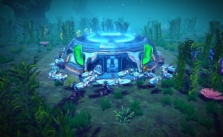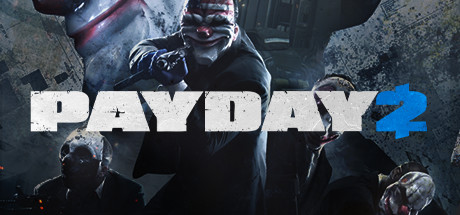Arcticide PC Keyboard Controls Guide
/
Articles, Game Controls & Hotkeys, Misc. Guides /
04 Mar 2023
Here’s a quick rundown of all the default keyboard controls and keybindings for Arcticide on PC. It’s all pretty easy to get and usually doesn’t need messing with, but keep this guide close for when you need a quick memory jog. Oh, and definitely bookmark it for those just-in-case moments!!
PC Keyboard Controls & Keybindings
- Left Mouse Button: Use or fire your weapon.
- Right Mouse Button: Aim down the sights.
- W: Move forward.
- A: Step left.
- D: Step right.
- S: Move backward.
- Space: Jump.
- Left Control: Crouch down.
- Left Shift: Sprint.
- Q: Lean to the left.
- E: Lean to the right.
- F: Interact with objects.
- V: Perform a quick melee attack.
- R: Reload your weapon.
- Z: Switch ammo types.
- X: Change firing modes.
- T: Turn on or off the tactical light.
- N: Open your PDA.
- Tab: Access your inventory.
- B: Toggle head utility functions.
- H: Toggle face utility functions.
- Alpha3: Equip the item in quick slot 1.
- Alpha4: Equip the item in quick slot 2.
- Alpha5: Equip the item in quick slot 3.
- F5: Quickly save your game (if available).
- F6: Quickly load a saved game (if available).
- Mouse4: Zoom in (Aim Down Sights).
- Mouse3: Zoom out (Aim Down Sights).
- Right Bracket: Toggle the heads-up display (HUD) on or off.
In-Game Control Scheme