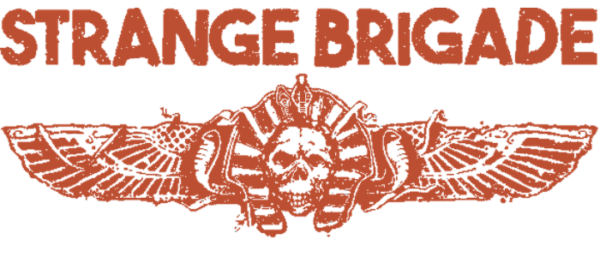Armored Brigade 2 – Cheats and Secrets
If you like the thought of visceral Cold War-era combat, huge maps of real-world terrain, and a game that lets you be the ultimate armchair general, then Armored Brigade II is probably about to become your latest obsession. Taking to 3D this time out, it is all about those nail-biting combined arms battles from 1965 to 1991. This is no game; it’s a fully-fledged tactical warfare simulator, with enough complexity to make even the most ardent military historians nod in approval.
Now, with the top-shelf combat, there is a little secret buried within the files of the game that will take you from tactical genius to a full-fledged game master. Allow me to introduce you to Developer Mode: the ultimate playground where one tests, experiments, and perhaps summons thunderstorms because one can. Here’s how to unleash it.
Unlocking Developer Mode
Go to:
Documents\My Games\Armored Brigade 2
Find a file called development.ini (don’t worry, it’s not scary).
Open it with any text editor. You’ll see a line that says:
developerMode = 0
Change that 0 to 1. Boom, you’re now in charge.
Save it and fire up the game.
Developer Mode Hotkeys
Once you’re in Developer Mode, a whole new set of tools is at your fingertips. Use these responsibly—or don’t, I’m not your CO:
Ctrl + Shift + D: Toggle AI visibility on/off.
Peek behind the curtain and see what your enemies are plotting. (Spoiler: It’s not tea and biscuits.)
Ctrl + Shift + F: Start a thunderstorm.
Perfect for creating dramatic Michael Bay-style moments—or just to freak out your AI troops.
Ctrl + Shift + T: Fast day-night cycle toggle.
Who needs sleep? Time flies when you’re testing your tactical genius.