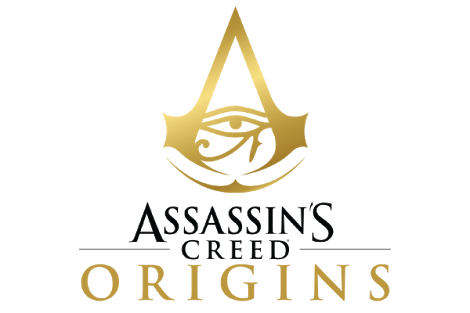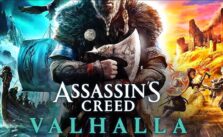Assassin’s Creed Odyssey – How to Skip Intro Videos
/
Articles, Assassin's Creed /
02 Oct 2018
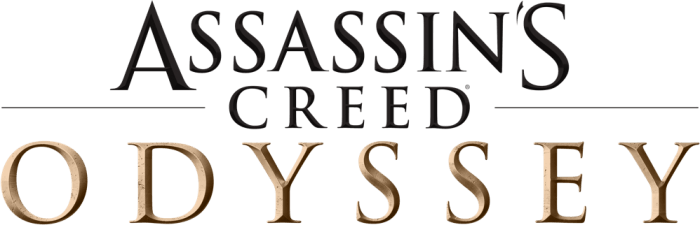
Tired of sitting through those unskippable intro videos every time you launch the game? Here’s how to ditch them for good:
- Open your game’s installation folder
Navigate to the videos folder inside your game’s directory. The path usually looks like:
YourDrive/Assassin’s Creed Odyssey/videos
- Delete or rename these two files
Amd.bk2
UbisoftLogo.bk2
(Tip: Rename them to something like “Amd_old.bk2” if you want to restore them later!)
- Head to your language folder
Go into the videos/en folder (or videos/fr, videos/de, etc., depending on your game’s language).
- Remove these three files
Epilepsy.bk2
pc_warningSaving.bk2
warning_disclaimer.bk2
- Done! Launch the game again—no more logos, warnings, or delays. Just straight to the fun.
⚠️ Reminder: Backup the files first if you’re unsure! Better to have a safety net.