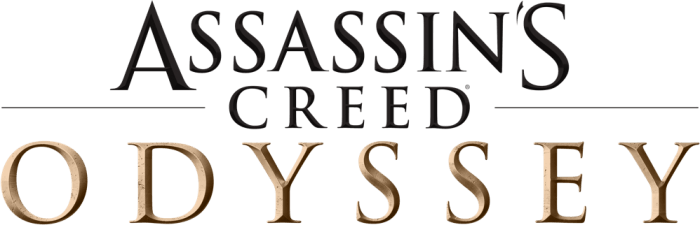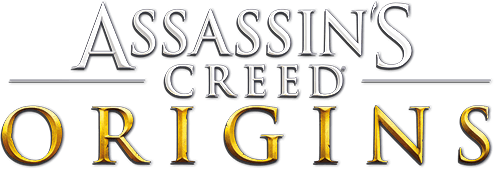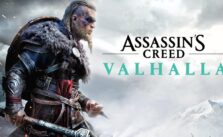Assassin’s Creed Origins – Hidden Photo Mode Commands
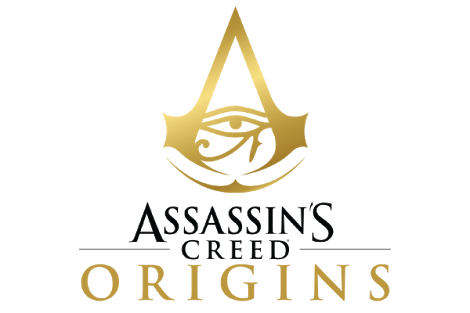
Hidden command for add reduce blur level.
1 – Click right mouse button to open focus mode.
2 – In focus mode choose your subject to focusing
3 – Click and keep right mouse button in focus mode and move your mouse up or down, and set the blur level…
Hidden command for add noise.
1 – Click right mouse button to open focus mode.
2 – In focus mode choose your subject to focusing
3 – Click and keep right mouse button and move your mouse left or right, and set the noise level…
Hidden command for add vignetting level.
1 – Click right mouse button to open focus mode.
2 – In focus mode choose your subject to focusing
3 – Click and keep right mouse button and click A or D on keyboard…
Hidden command for exposition level.
1 – Click right mouse button to open focus mode.
2 – In focus mode choose your subject to focusing
3 – Click and keep right mouse button and click W or S on keyboard…
Hidden command for reset all.
To reset all your changes, click and keep scroll mouse button.