Assassin’s Creed Origins PC Keyboard Controls Guide
/
Articles, Assassin's Creed, Game Controls & Hotkeys /
27 Oct 2017

In Assassin’s Creed Origins, you’re given a broad set of keyboard & mouse controls to steer your journey, face off in battles, and interact with the ancient world. But if the default setup doesn’t quite gel with how you play, changing it up is easy. All you need to do is pop into the game’s main menu, hit Options and then scoot over to ‘Controls.’ Here, you’re free to customize the key bindings to whatever feels most natural, making sure every leap, strike, and exploration move is just a keystroke or click away, exactly how you want it.
All PC Settings
Navigation Controls
- W to move forward
- S to move back
- A to move left
- D to move right
- Z to walk
- X for auto movement or to auto-drive when mounted
- Shift to climb up
- E to climb down
- C to crouch
Combat Controls
- Left Mouse Button (LMB) for a light attack
- Right Mouse Button (RMB) + Shift for a heavy attack
- Shift + F to unleash an overpower attack
- F to assassinate
- Ctrl to use your shield
- E to parry attacks
- R to throw a smoke screen
- RMB to aim
- LMB to shoot
- Middle Mouse Button (MMB) to lock onto a target
Interaction Controls
- F for primary interactions
- R for secondary interactions
- 1 to equip a torch
- 2 to switch melee weapons
- 3 to switch ranged weapons
- 4 to equip a tool
- Q to whistle or call your mount
- V to use Animus Pulse
- M to pass time
Miscellaneous Controls
- V to call Senu, your eagle
- TAB to access quests
2 Comments


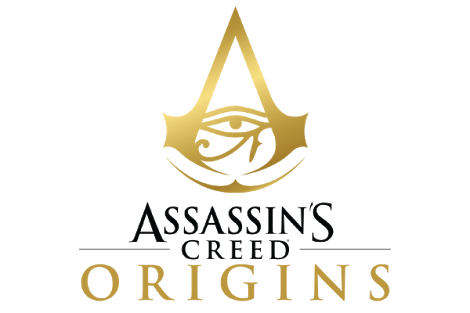
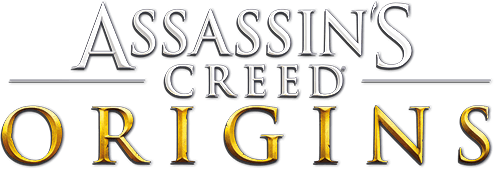

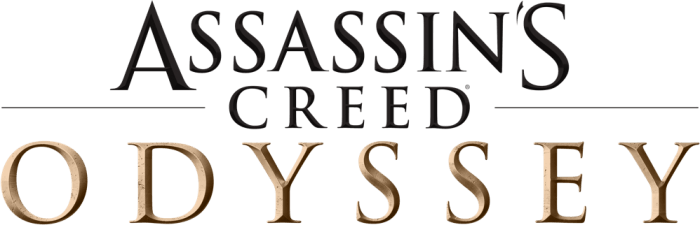
Thank you This was very well put together and very helpfull.
So what about naval combat??