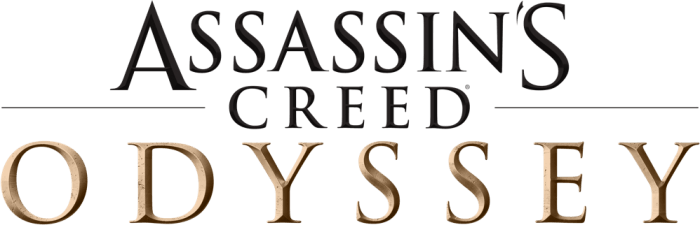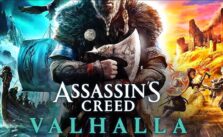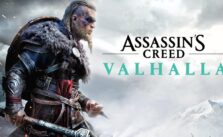Assassin’s Creed Valhalla – How to Change the Button Mapping
/
Articles, Misc. Guides /
10 Nov 2020

You have the ability to change the mapping of your controls on console and when using a SUPPORTED CONTROLLER.
You can also REMAP your keys if you are playing on mouse and keyboard.
How to Change the Button Mapping
To customize your controls:
• Open the pause menu and select Settings.
• Select Customise controls from the Controller section of the Controls tab.
• Locate the button you would like to change, and select it.
• To remap the control, press the button you would prefer to use, or press the Back button to cancel.
TOP 7 Current & Future Games for Fans of Norse Mythology (2022)