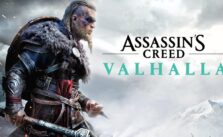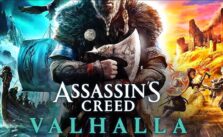Assassin’s Creed Valhalla – How to Change the Field of View (FOV)
/
Articles, Assassin's Creed, Misc. Guides /
10 Nov 2020

You can change the field of view as needed while you play the game. Follow these simple steps to change the field of view:
• Open the Options menu in the game.
• Change to the Screen tab.
• Locate the General section.
• Adjust the Field of View slider to your preference.