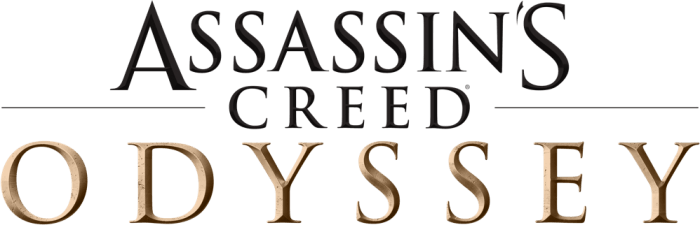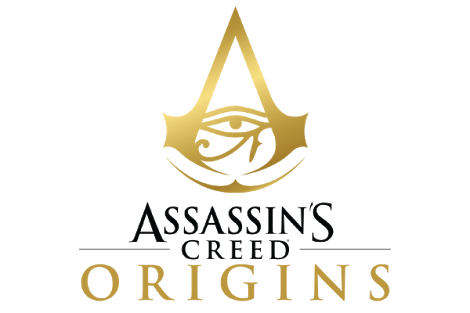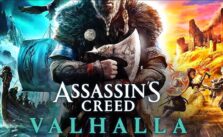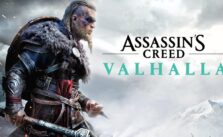Assassin’s Creed Valhalla – How to Use Photo Mode

In Assassin’s Creed Valhalla you can capture images from your game and share them with other users using Photo Mode.
To enable Photo Mode:
• Enter Settings from the main menu.
• Locate the General section of the Gameplay tab.
• Toggle Photo Mode to be On or Off.
The photo mode in Assassin’s Creed: Valhalla allows you to capture shots of beautiful views or interesting moments in-game in quality pictures without the user interface in the way.
The mode is enabled per default and is activated by pressing F3 on your keyboard or L3 + R3 simultaneously on a controller. You can toggle the mode on and off from Options > Gameplay.
When the mode is active, you can move the camera around freely and zoom in and out. The mode also provides a number of option to edit your picture and make it more interesting. For example, you can change the color temperature or saturation or add noise or a vignette to your shot. Some selected presets are also available for you to choose.
A selection of all photos players take in photo mode will be displayed on the world map in-game. The amount of pictures shown depends on your zoom level – the further you are zoomed in, the more photos you will see. You can decide which photos are shown in your game: all photos, your friends’ photos, only your own or no photos. To do so, simply use the filters shown in the bottom right of the world map.
If there is a specific picture you do not want to see, you can hide it. A picture once hidden will never show up in your game again. You can also delete your own photos.
Your shots will be saved locally on PC and Playstation 4. If you play on Xbox One, your photos will be stored on your online storage. A copy of your photos will be uploaded to the Ubisoft servers, if you are online.
The local save locations are:
PC – C:\Users\username\Documents\Assassin’s Creed Valhalla\photos\
PS4 – Settings > Storage > System Storage > Capture Gallery > Assassin’s Creed: Valhalla