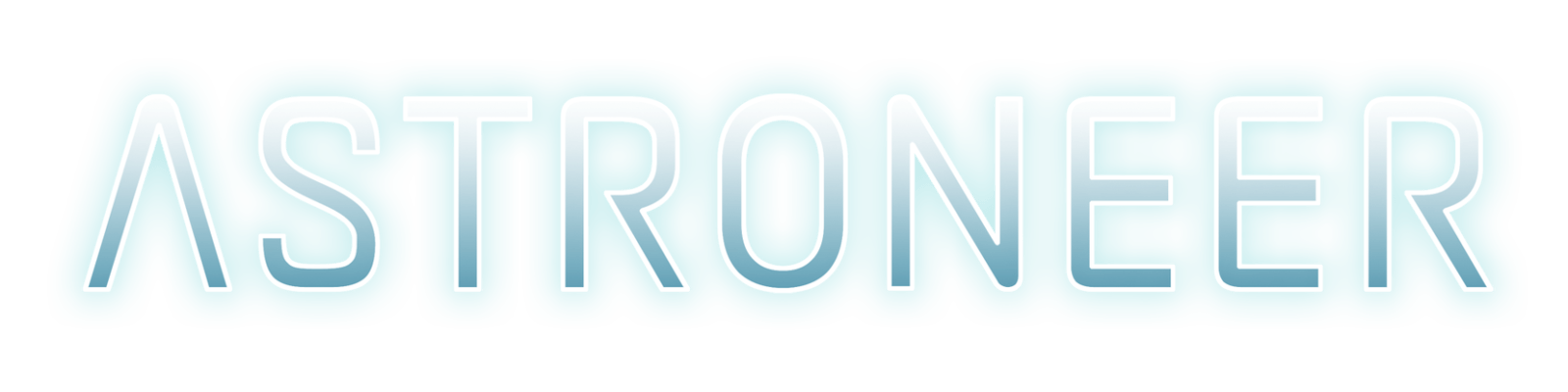Astroneer PC Controls (Keyboard & Gamepad)
/
Articles, Game Controls & Hotkeys, Misc. Guides /
06 Feb 2019

These are the default key bindings for the game Astroneer. You can customize the controls through the main menu.
All PC Settings
PC Keyboard Controls
General:
- W – Move Forward / Drive Forward
- A – Move Left / Drive Left
- S – Move Backward / Drive Backward
- D – Move Right / Drive Right
- Left Shift – Sprint
- Space Bar – Jump
- Right Click and Drag – Rotate the Camera
- Tab – Enter/Exit Vehicles / Catalog
- Q – Open/Close Backpack
- E – Activate the Terrain Tool / Click to terrain resources to use
- Control + Shift – Hold to activate different Deform tool modes
- T – Place Tether
Emotes:
- 1 – Joy Emote / Emote 1
- 2 – Happy Emote / Emote 2
- 3 – Wave Emote / Emote 3
- 4 – What Emote / Emote 4
Additional Creative Mode Controls:
- F – Toggle Deform Menu (Creative)
- Backspace – Delete Held Item (Creative)
- Enter – Duplicate Held Item (Creative)
- Z – Change Deform Size (Creative)
- X – Change Deform Speed (Creative)
- G – Emote Wheel
- R – Action Wheel
- F – Use
- C – Context Left
- V – Context Right
- Left Alt – Terrain Add Modifier
- Left Ctrl – Terrain Flatten Modifier
Xbox Gamepad Controls