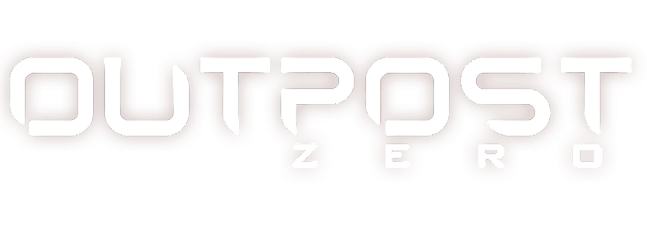ATLYSS PC Console Commands Guide
ATLYSS is a deep, surreal RPG that takes you through bizarre worlds to battle wild creatures, team up with, or go head-to-head against friends in Singleplayer and Online modes. Be it completing quests, customizing your character, or discovering strange new locations, the list goes on and on in this game. But when you’re hosting a lobby, the power is in your hands. You can manage players, enforce the rules, and even control the fate of the server with a set of Host Console commands.
You’ll have an assortment of commands at your disposal that either keep things running smooth as silk or allow a little chaos as the host of the lobby. Be it kicking that one problem child who is being a rule breaker, shutting down the server to leave in true style, or even muting them because they simply wouldn’t stop spamming, all are doable in full control.
PC Console Commands
The next few lines describe the fundamental commands in Host Console that one really has to know. Let’s learn:
/shutdown
Shuts down the server with an optional countdown in seconds.
/shutdown 30
(30 seconds until shutdown.)
/cancelsd
Cancels a pending server shutdown if a countdown was started.
/cancelsd
(Undo shutdown.)
/starthost
Starts the server (only if it’s shut down).
/starthost
(Begin the server.)
/kick
Kicks a player using their connection ID.
/kick 12345
(Kick the given player.)
/ban
Bans a player based on their connection ID.
/ban 67890
(Ban the given player.)
/clearbanlist
Removes all bans on the list.
/clearbanlist
(Clear all bans)