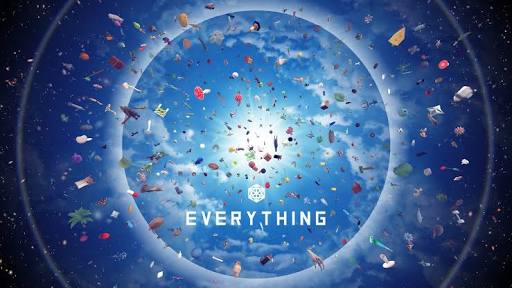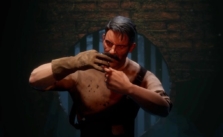Atomfall PC Keyboard Controls Guide
Atomfall plunges you into post-nuclear Britain! Survival-action game meets surreal British holiday gone horribly, hilariously wrong. Inspired by a real-life nuclear… mishap in Northern England, you’re stepping into a quarantine zone five years after events went properly pear-shaped. Prepare to be scrounging, fighting off trouble with whatever you can grab, negotiating with individuals who are a bit too friendly, fighting creatures that definitely weren’t included in the brochures. And oh yes, did we mention the cults, oddballs & government types who are probably more trouble than they’re worth??
Welcome to Atomfall, courtesy of the deranged minds behind Sniper Elite and Zombie Army. Your mission: survive, solve a mystery, and maybe learn why everyone’s talking with a strange accent. First things first, though, before you’re swapping beans and smashing baddies, you have to get to grips with the… keyboard. Yes, those trusty keys are your best pals in this post-apocalyptic adventure… think of this as your “Don’t Get Mutated Into a Teapot” guide to Atomfall’s keyboard controls.
Right-Handed Default Controls
Persistent Actions
- Look Up: Mouse
- Look Down: Mouse
- Look Left: Mouse
- Look Right: Mouse
- Move Up: W
- Move Down: S
- Move Left: A
- Move Right: D
- Sprint: Shift
- Walk: Alt
- Crouch: Ctrl
- Jump / Traverse: Space
- Kick: F
- Tracked Lead: Q
- Quick Slot Left: 1
- Quick Slot Right: 3
- Quick Slot Up: 2
- Quick Slot Down: 4
- Weapon Scroll Down: Mouse Wheel Down
- Weapon Scroll Up: Mouse Wheel Up
Contextual General
- Contextual Interact 1: E
- Contextual Interact 2: R
- Takedown: V
- Detach: Ctrl
Ranged
- Aim: Right Mouse Button
- Fire: Left Mouse Button
- Gun Swipe: R
- Focus: Shift
- Reload: R
- Check Ammo: X
Melee
- Melee Light: Left Mouse Button
- Melee Heavy: Right Mouse Button
- Aim (Melee): R
- Throw (Melee): Middle Mouse Button
Throwables
- Aim (Throwable): Right Mouse Button
- Throw (Throwable): Left Mouse Button
Left-Handed Default Controls
Persistent Actions
- Look Up: I
- Look Down: K
- Look Left: J
- Look Right: L
- Move Up: /
- Move Down: B
- Move Left: (Not Assigned)
- Move Right: (Not Assigned)
- Sprint: (Not Assigned)
- Walk: B
- Crouch: Right Ctrl
- Jump / Traverse: –
- Kick: H
- Tracked Lead: T
- Quick Slot Left: 7
- Quick Slot Right: 9
- Quick Slot Up: 8
- Quick Slot Down: 0
- Weapon Scroll Down: Mouse Wheel Down
- Weapon Scroll Up: Mouse Wheel Up
Contextual General
- Contextual Interact 1: U
- Contextual Interact 2: O
- Takedown: N
- Detach: Right Ctrl
Ranged
- Aim: Right Mouse Button
- Fire: Left Mouse Button
- Gun Swipe: N
- Focus: Right Shift
- Reload: Y
- Check Ammo: (Not Assigned)
Melee
- Melee Light: Left Mouse Button
- Melee Heavy: Right Mouse Button
- Aim (Melee): N
- Throw (Melee): Middle Mouse Button
Throwables
- Aim (Throwable): Right Mouse Button
- Throw (Throwable): Left Mouse Button