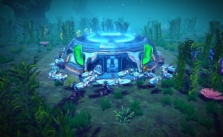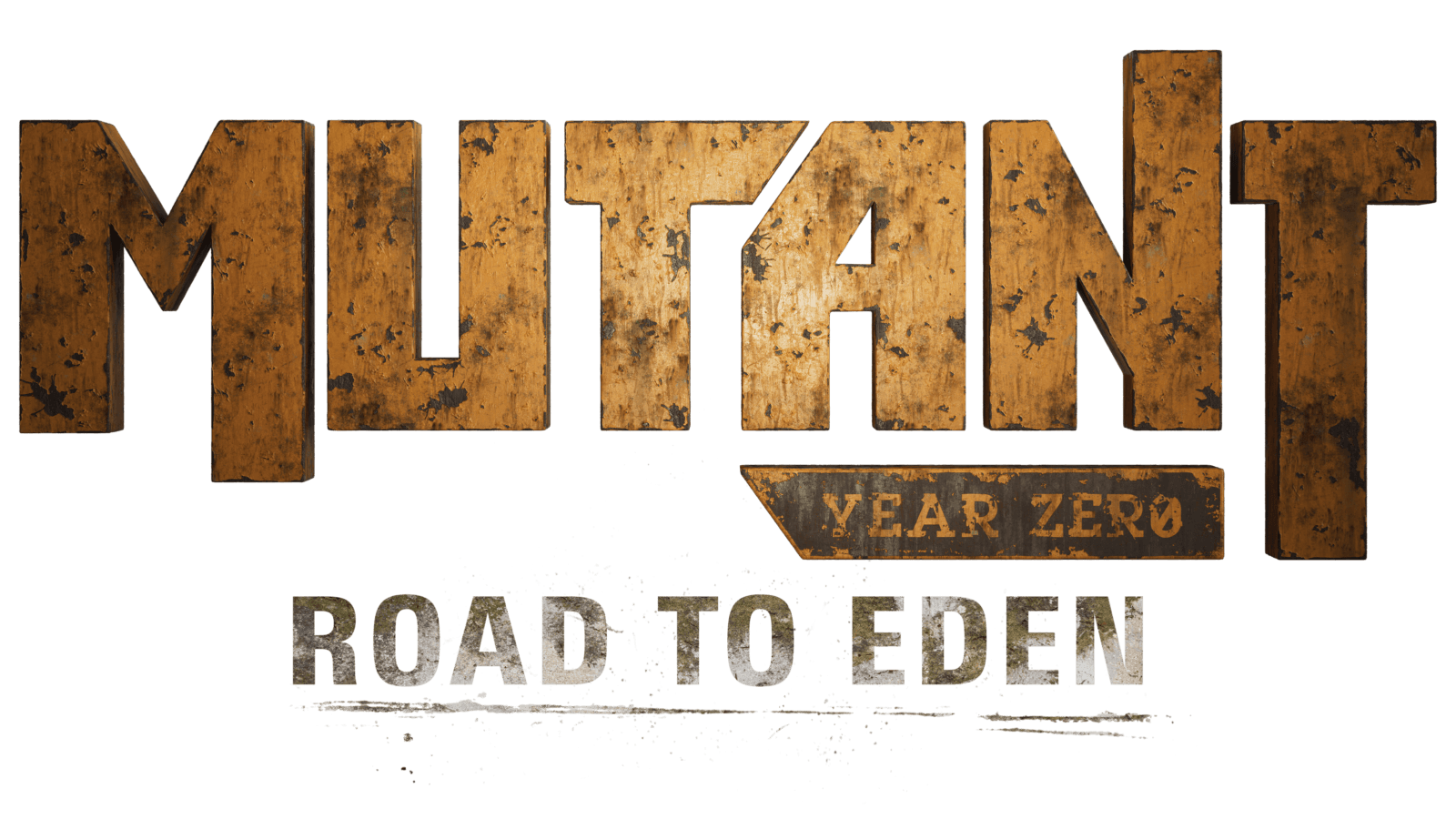Banishers: Ghosts of New Eden PC Keyboard Controls Guide
/
Articles, Game Controls & Hotkeys, Misc. Guides /
04 Jan 2023
Here’s your go-to list for all the keyboard commands and shortcuts you’ll need for Banishers: Ghosts of New Eden. Good news: you can tweak these controls to your liking in the settings menu, even setting up secondary shortcuts for any action. Bookmark this guide to easily refresh your memory whenever you need.
All PC Settings
PC Keyboard Controls
General Controls
- Switch Character (Q): Toggle between characters.
- Sprint (Left Shift): Hold down to break into a sprint and move faster across the environment.
- Move Forward (W or Up Arrow): Press to move your character forward.
- Move Backward (S or Down Arrow): Press to step back or retreat from danger.
- Move Left (A or Left Arrow): Shift your character left.
- Move Right (D or Right Arrow): Shift your character right.
Combat Controls
- Interact/Banish (E): Use this to interact with objects or banish spirits back to where they came from.
- Light Attack (Left Mouse Button): Quick, light attacks to chip away at enemy defenses.
- Heavy Attack (Right Mouse Button): Unleash powerful strikes to deal significant damage.
- Block/Parry (C): Stand your ground and defend against incoming attacks or parry them to create openings.
- Dodge (Space Bar): Leap aside or roll to avoid attacks and reposition yourself.
- Rifle Aim (Ctrl): Aim your rifle for precise shots at distant targets.
- Use Item (F): Quickly use an item from your inventory.
- Lock Target (R): Focus on a single enemy to concentrate your attacks.
- Quick Turn (C): Instantly turn around to face threats sneaking up behind you.
- Next & Previous Target (Scroll Mouse Wheel Up or Down): Cycle through targets to focus your attacks effectively.
Rifle Controls
- Rifle Shoot (Left Mouse Button): Fire your rifle at enemies from a distance.
- Rifle Melee Attack (Right Mouse Button): Use your rifle butt to deal damage up close.
Manifestation Controls
- Manifestation 1: C
- Manifestation 2: Right Mouse Button
- Manifestation 3: Ctrl
Staged Dialogue Controls
- Validate Reply (Enter or Left Mouse Button): Confirm your dialogue choice.
- Reply Selection Up (W): Scroll up through dialogue options.
- Reply Selection Down (S): Scroll down to see more responses.
- Skip (Space): Fast-forward through dialogue.
Dynamic Dialogue Controls
- Dialogue Reply 1 (1), 2 (2), 3 (3): Choose your response during dynamic conversations to influence the story.
Shortcuts
- Pause Menu (ESC or K): Access the pause menu to take a break or adjust settings.
- Player Menu (TAB or End): Open your player menu to check your status or inventory.
- Follow Quest (T): Highlight your next quest objective to stay on track.
- Map Menu (;): Open the map to see your current location and explore the game world.