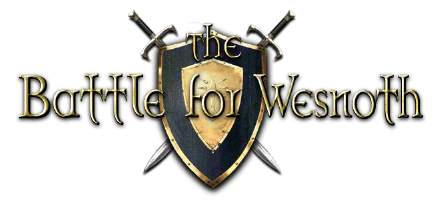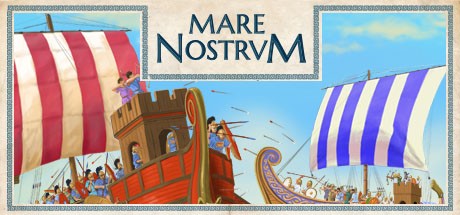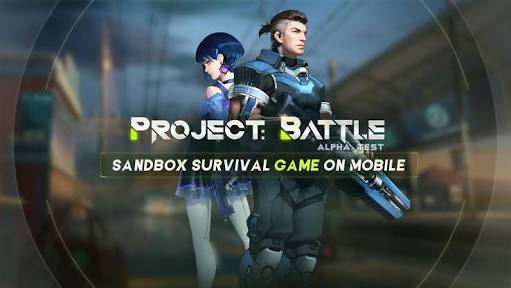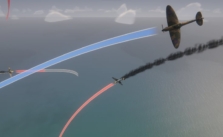Battle Grounds III PC Keyboard Controls Guide
Battle Grounds 3 takes you back to the American Revolution. Dive into multiplayer action by joining either the British Army with their Native American buddies or the US Continental Army and their French allies. You’ll be firing muskets, charging with bayonets, and battling for victory.
BG3 runs on Steam’s Source engine. It might not be the flashiest, but it performs solidly and runs as smooth as butter, even on older rigs. Setting up servers is a breeze too. If you’ve ever played Half-Life or the original Counter-Strike, you’ll definitely recognize a bunch of the controls. But don’t sweat it if you haven’t—this guide lays out all the keyboard controls & keybindings for BG3 in a way that’s super easy to pick up. We also threw together a video that walks you through all the game settings; check it out for more deets.
All PC Settings
PC Keyboard Controls & Keybindings
Movement
- Move forward: W
- Move back: S
- Move left (strafe): A
- Move right (strafe): D
- Jump: SPACE
- Duck: CTRL
- Walk (Move Slowly): SHIFT
Combat
- Primary attack: MOUSE1
- Secondary attack: MOUSE2
- Iron Sights: Q
- Reload weapon: R
- Next weapon: ALT
- Use (doors, cannons): E
BG3 Menu Buttons
- Select Team: N
- Select Class: M
- Voice communication menu 1: Z
- Voice communication menu 2: X
Voice Commands
- Battlecry: C
- (Buff) Charge!: 1
- (Buff) Fire!: 2
- (Buff) Rally Round!: 3
- (Buff) Retreat!: 4
- Follow me!: 5
- Halt!: 6
- Slot 7: 7
- Slot 8: 8
- Slot 9: 9
- Slot 0: 0
Communication
- Use Microphone: F
- Chat message: Y
- Team message: U
Miscellaneous
- Toggle Console: `
- Stop All Sounds: None
- Take screenshot: F5
- Display multiplayer scores: TAB



![Armored Battle Crew [World War 1] PC Keyboard Controls Articles, Game Controls & Hotkeys 1 37](https://www.magicgameworld.com/wp-content/uploads/2019/06/1-37.jpg)