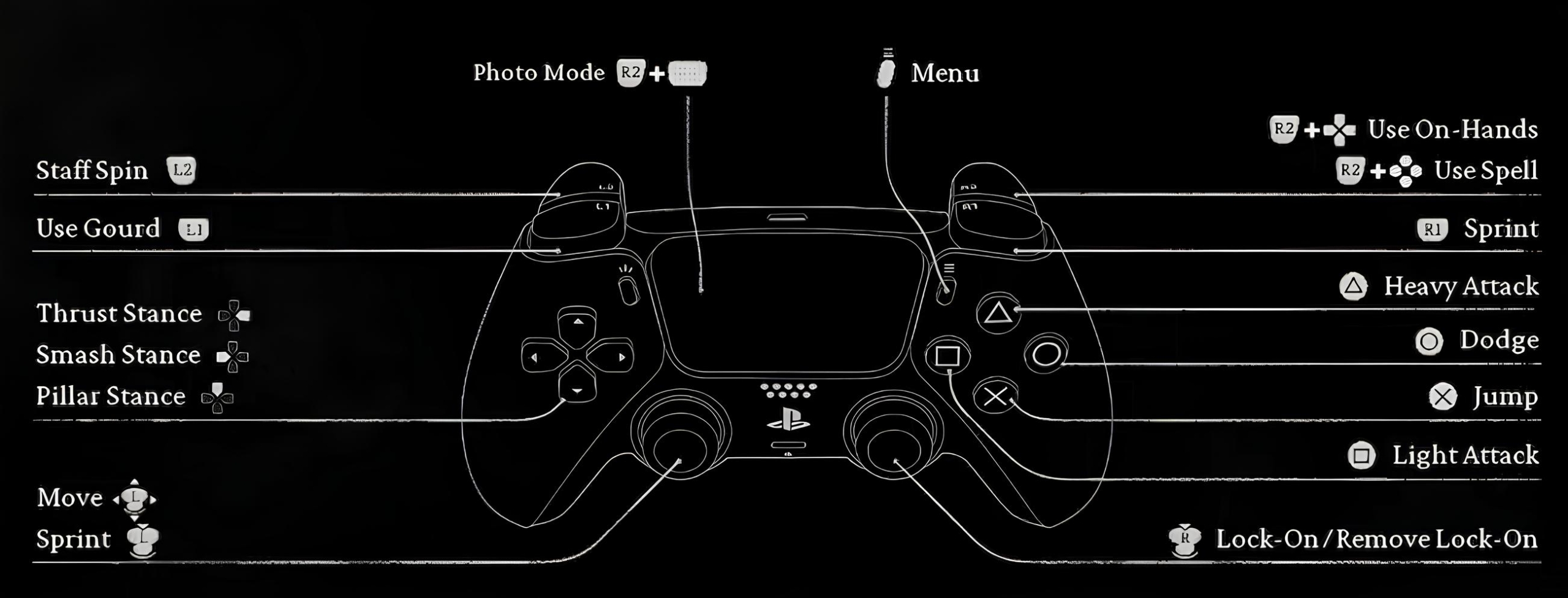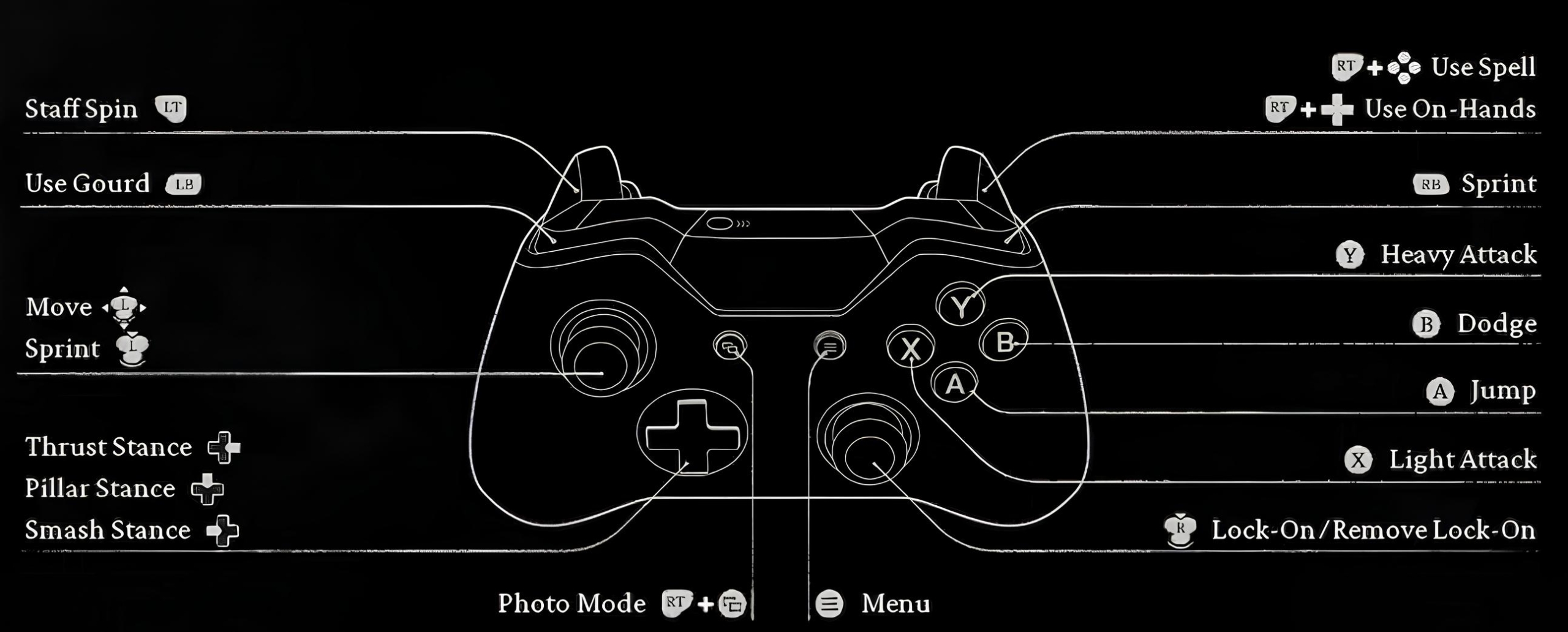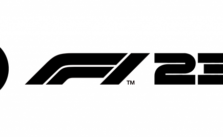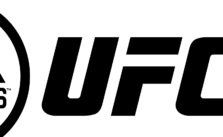Black Myth: Wukong – Xbox and PlayStation Controls Guide
/
Articles, Game Controls & Hotkeys, Misc. Guides /
20 Aug 2024
In our last guide, we showed you all the PC keyboard controls and keybindings. Now, we’re giving you a full list of the standard Xbox and PlayStation controls for Black Myth: Wukong in one spot so you can find them. Black Myth: Wukong smashed some records pulling in 2 million players all playing at once on Steam when it came out… Plus, folks dug it giving it a whole lot of thumbs up. So here’s the list of buttons to press if you’re gaming with an Xbox or PlayStation pad:
PlayStation Controls
- Light Attack: Square – Push to land quick basic hits
- Heavy Attack: Triangle – Press to deliver strong slow blows
- Jump: X – Hit to spring into the air
- Dodge: Circle – Tap to roll or dash away
- Sprint: R1 – Keep down to move faster
- Use Spell: R2 + Face Buttons – Join R2 with a face button to trigger spells
- Use On-Hands: R2 + D-Pad Buttons – Push R2 and a D-Pad button to activate special items or skills
- Staff Spin: L2 – Tap to perform a spinning staff strike
- Use Gourd: L1 – Press to use a gourd or healing item
- Move: Left Stick – Use the Left Stick to control movement
- Sprint (Press): Left Stick (Press) – Push down on the Left Stick to begin sprinting
- Thrust Stance: D-Pad Right – Click to switch to a forward-focused attack stance
- Pillar Stance: D-Pad Up – Press to change to a defensive stance
- Smash Stance: D-Pad Left – Hit to shift to a powerful smashing stance
- Photo Mode: R2 + Touchpad – Push both buttons to enter Photo Mode
- Menu: Menu Button – To open the game menu
- Lock-On / Remove Lock-On: Right Stick – Use this to lock onto targets or take off the lock-on
Xbox Controls
- Light Attack: X
- Heavy Attack: Y
- Jump: A
- Dodge: B
- Sprint: RB
- Use Spell: RT + Face Buttons
- Use On-Hands: RT + D-Pad Buttons
- Staff Spin: LT
- Use Gourd: LB
- Move: Left Stick
- Sprint (Press): Left Stick (Press)
- Thrust Stance: D-Pad Right
- Pillar Stance: D-Pad Up
- Smash Stance: D-Pad Left
- Photo Mode: RT + View Button
- Menu: Menu Button
- Lock-On / Remove Lock-On: Right Stick