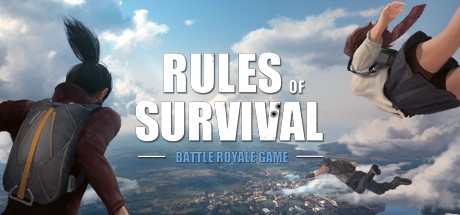Black Survival PC Keyboard Controls
/
Articles, Game Controls & Hotkeys, Misc. Guides /
07 Jan 2018

PC Controls & Key Bindings
- Esc – Cancels channeling actions and exits the game if desired
- Tab – Toggle, open list of survivors.
- R – Search area / Pick up item / Use item / Unequip item (after clicking it)
- F – Craft item
- V – Drop item
- C – Open/close character panel
- R, F, V are options 1, 2, 3 when going from top to bottom
- Tip: R to search, R to pick up what you’ve found.
- Tip: Click item and press R to quickly use/equip item.
- Tip: Similarly, click item and press V to quickly drop item.
- M – Open/close dropped items list
- 1, 2, 3, 4 to choose
- Tip: M+1 then R to pick up most recently dropped item
- E – Open/close map
- Must click to choose.
- S – Rest
- R, F, V to choose
- Tip: S+R to quick rest and regain stam. Useful for before you choose a new location or new target.
- W – Activate aptitude. (example: breadseeking)
- A – Field skill for some characters
- D – Stance
- 1, 2, 3 to choose
- Tip: D+1 = aggressive
- During combat
- Q – Special attack
- A – Normal attack
- S – Run away
- During crafting screen
- Space – Craft item
- Tip: To quick craft an item when you have mats. Click item+F+1+Space then R to equip. Be careful with this one, if there are multiple choices, you may need to use another number to select the item on the list.