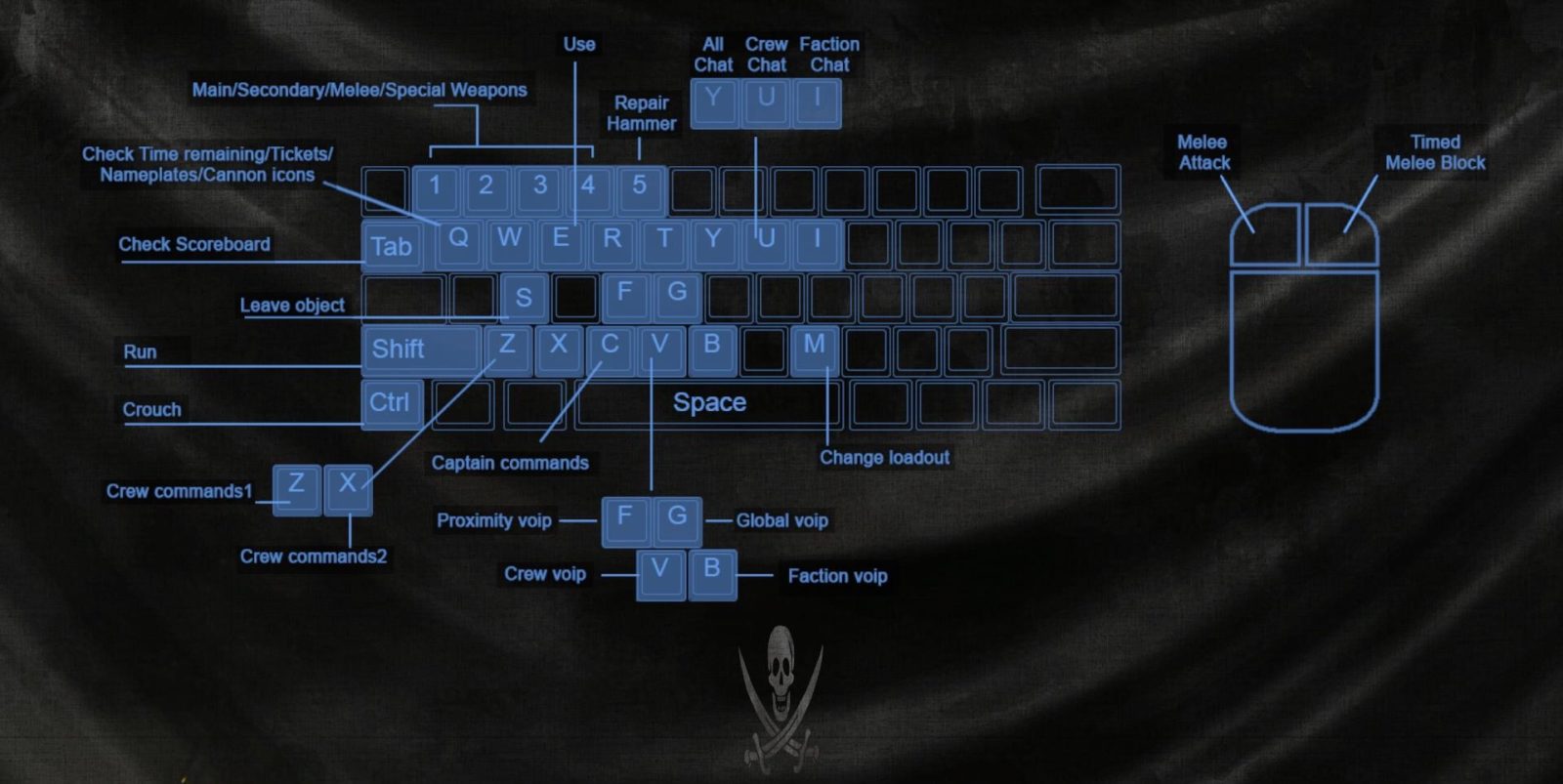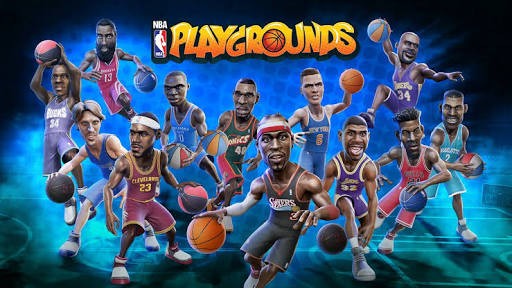Blackwake PC Controls & Key Bindings Guide
/
Articles, Game Controls & Hotkeys, Misc. Guides /
09 Apr 2017

Controls in Blackwake are simple and intuitive. It does not require major remapping, but it is, of course, possible. The controls presented below are the default ones.
Controls
- Left Mouse Button: Melee attack
- Right Mouse Button: Block attacks (timing matters!)
- 1, 2, 3, 4: Switch weapons (main, secondary, melee, special)
- Q: Check time left, tickets, nameplates, and cannon status
- 5: Grab your repair hammer
- E: Use/interact with stuff
- Shift: Run
- Ctrl: Crouch
- S: Step away from things
- Z: Crew commands (set 1)
- X: Crew commands (set 2)
- C: Captain’s orders
- M: Change your gear
- Tab: See the scoreboard
- U: Chat with your crew
- I: Faction-wide chat
- Y: Chat with everyone
- F: Talk to nearby players (VOIP)
- G: Global VOIP chat
- V: VOIP with your crew
- B: Faction VOIP chat
Control Scheme: Default Layout