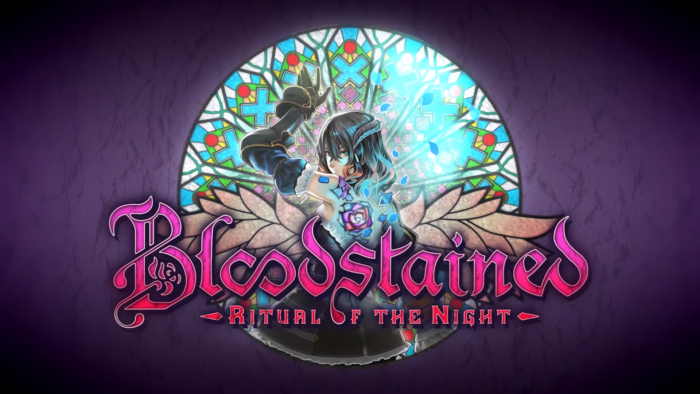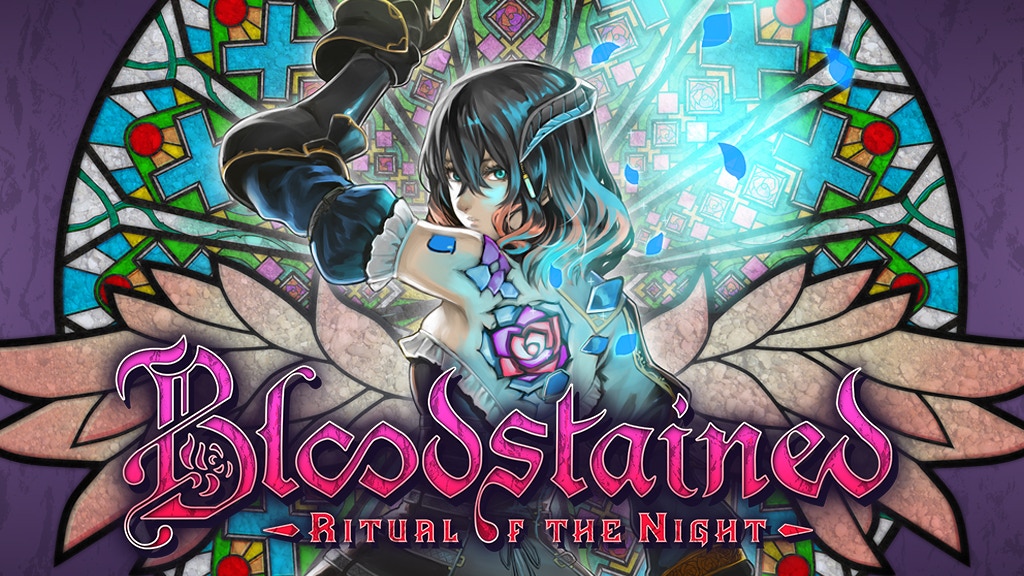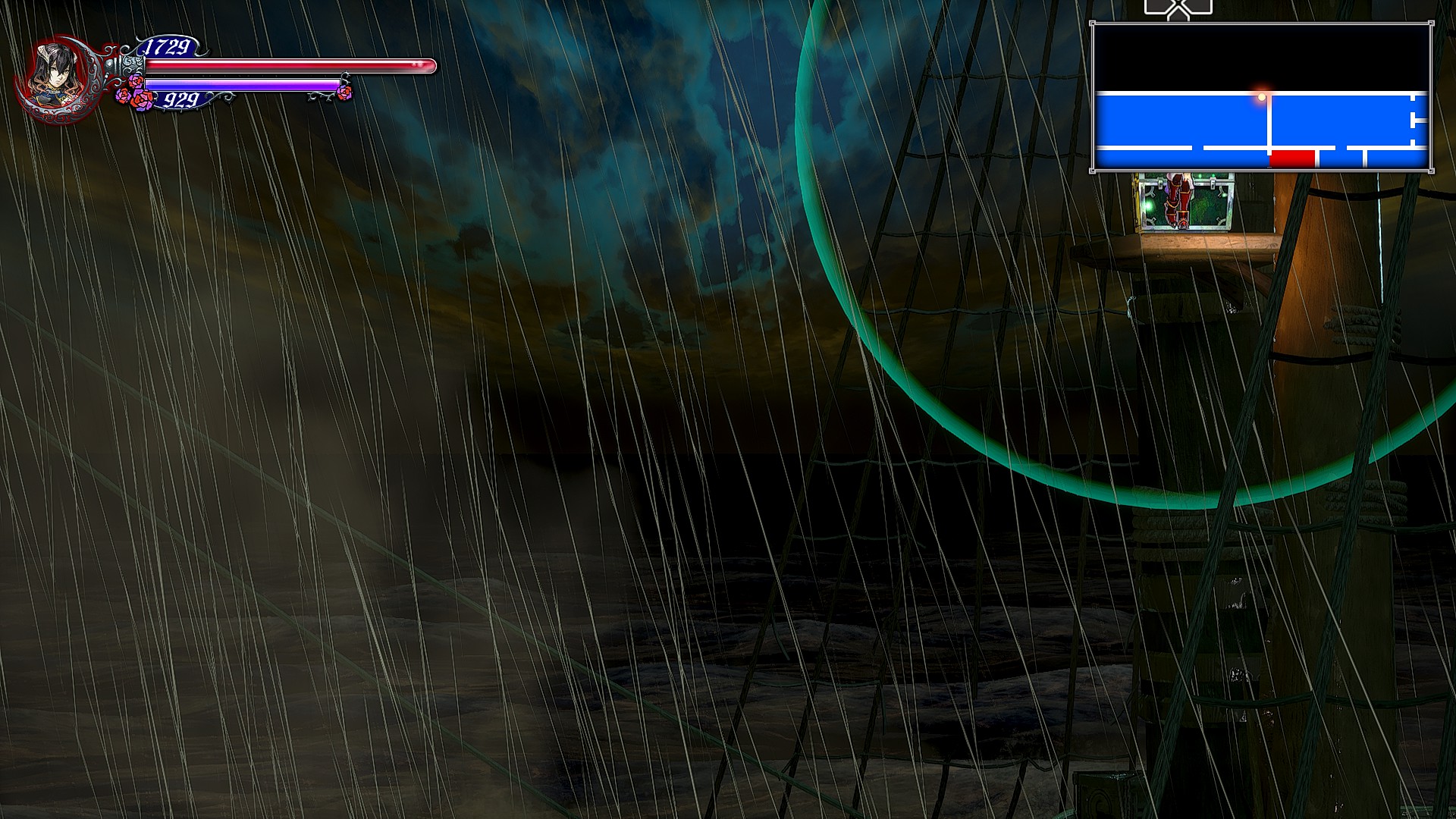Bloodstained: Ritual of the Night Controls
/
Articles, Bloodstained: Ritual of the Night, Game Controls & Hotkeys /
04 Feb 2019
This article lists the default game controls for Bloodstained: Ritual of the Night on the PC, PS4 and Xbox One.
All PC Settings
PC Keyboard Controls
The default control scheme for Bloodstained: Ritual of the Night for PC is:
- Attack – Left Mouse Button
- Backstep – Q
- Jump – Space
- Use Conjure Shard – F
- Use Directional Shard – Middle Mouse Button
- Use Manipulative Shard – E
- View Map – T
- Shortcut – TAB
- Main Menu – R
- Aim – Right Mouse Button
- Up – W
- Left – A
- Right – D
- Down – S
- Confirm – Z
- Back – X
Xbox One Controls
The controls layout for Bloodstained: Ritual of the Night on the Xbox One are as follows:
- Attack – X
- Backstep – LB
- Jump – A
- Use Conjure Shard – Y
- Use Directional Shard – RT
- Use Manipulative Shard – RB
- Movement – Left Stick
PS4 Controls
The controls layout for Bloodstained: Ritual of the Night on the PS4 are as follows:
- Attack – Square
- Backstep – L1
- Jump – X
- Use Conjure Shard – Triangle
- Use Directional Shard – R2
- Use Manipulative Shard – R1
- Movement – Left Stick