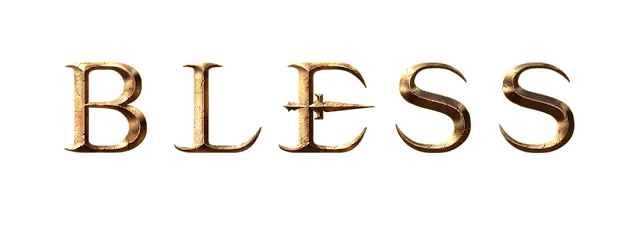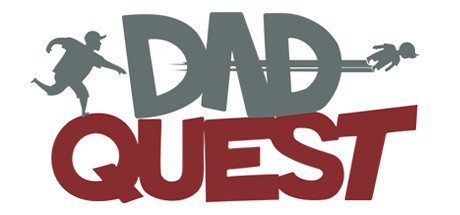Breathedge – How to Remove 60 FPS Lock on PC
/
Articles, Misc. Guides /
14 Sep 2018

How To Unlock FPS / Disable FPS Lock
Hey, wanna break free from that pesky 60 FPS cap in Breathedge on your PC?? Here’s a quick and easy way to do it:
- Just tap the tilde ~ key to open the console – it’s the one right under your Esc key.
- Then type in t.MaxFPS 100 – feel free to swap out 100 for whatever FPS you’re aiming for…
- And you’re all set! Enjoy the smoother, faster gameplay!!