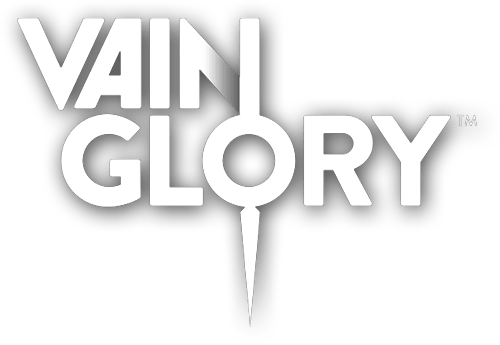Bright Memory PC Keyboard Controls
/
Articles, Game Controls & Hotkeys, Misc. Guides /
12 Jun 2019

The default control scheme for Bright Memory for PC is:
PC Keyboard Controls
Note: Early Access does not support modifying the key mapping.
- Forward – W
- Move Left – A
- Move Right – D
- Backward – S
- Fire Weapon – Mouse 1 (Left Mouse Button)
- Aim – Mouse 2 (Right Mouse Button)
- EMP Pulse – F
- Light Blade – E
- Tractor – Q
- Light Force – T
- Action Surge – Q + E
- Dodge – Direction + Left Shift
- Interact/Use – E
- Skill Tab – TAB
- Jump – Space
- EXO Jump – Hold Space
- Sprint – Hold Shift
- Crouch – C
- Primary Weapon – 1
- Deputy Weapon – 2
- Special Weapon – 3
- Melee – V or Mouse 4
- Switch Flashlight – Mouse 3 (Middle Mouse Button)
- Hide HUD – ALT+Z
Subscribe
0 Comments
Oldest