Builders of Greece PC Controls and Hotkeys
The Steam Next Fest delivered us a wave of new PC city-building games to get excited for, and one of those games is called Builders of Greece. Developed in conjunction with BLUM Entertainment and Strategy labs, Builders of Greece takes players back to the golden era of Hellenic Grecian city-states. Before, all we could do is study them in history class and appreciate their beauty and complexity. And now, we get to experience those things firsthand.
Get ready to experience the world of Ancient Greek politics, economics & construction in what might be the most accurate simulation available. Beautiful, lifelike graphics bring the era to life as you trade with distant nations, earn the favor of your citizens, and form diplomatic relationships that can be used to expand your dominance. Or you can do what I would do, which is build a heavily fortified community in the mountains where no one can ambush me. What can I say, I am paranoid!
However you decide to proceed in Builders of Greece, you are going to need a solid grasp of the game’s controls. City-building games are legendary for their mechanical complexity, and one wrong keystroke could set you and your citizens back hours. Thankfully, you don’t need to go through that.
Just make liberal use of this Builders of Greece PC controls and hotkeys guide. It has all of the game’s controls listed for you in an easy-to-digest format, giving you the perfect reference point for when you begin to feel a little overwhelmed. Never press the wrong button again, just keep this guide open while you play and you will have all of the guidance you will need!
Keyboard Shortcuts
- Camera Movement: W, A, S, D
- Destroy the Building: X
- Change Selected Building Model: Middle Mouse Button
- Rotate Camera Clockwise: E
- Rotate Camera Counter Clockwise: Q
- Rotate Building: R
- Accelerate Camera: Shift
- Move Camera Up: Z
- Move Camera Down: C
- Open the Technology Panel: T
- Open the Residents Panel: 1
- Open the Road Panel: 2
- Open the Administrative Panel: 3
- Open the Production Panel: 4
- Open the Service Panel: 5
- Military Buildings: 6
- Decorations: 7
- Menu: ESC









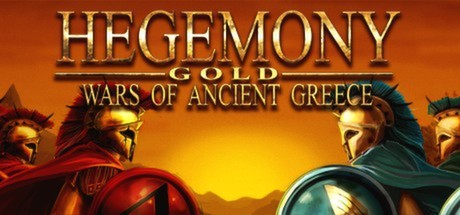


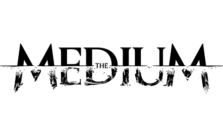


What is the building production wheelbarrow button for