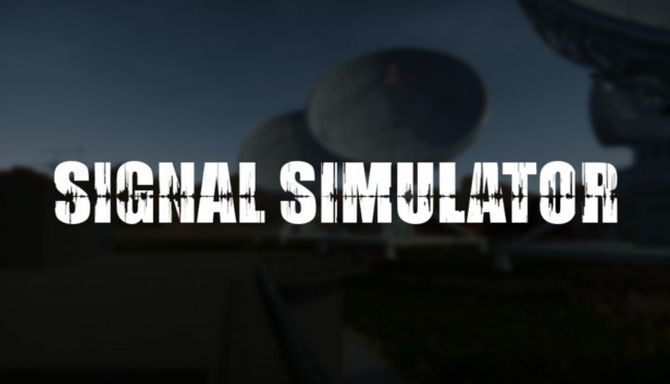Bus Simulator 18 – How Do I Change The Controls?
/
Articles, Game Controls & Hotkeys, Misc. Guides /
20 Jun 2018
To change the controls, go to the main menu and click on the gear symbol to enter the Settings menu. Now select the option called “Controls.” Pick the command you wish to change and click on the currently set key for this command.
Now a window pops up in which you can enter a new key for this command, close the window, if you change your mind, or delete the current key mapping from this command.