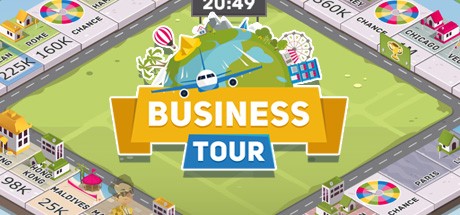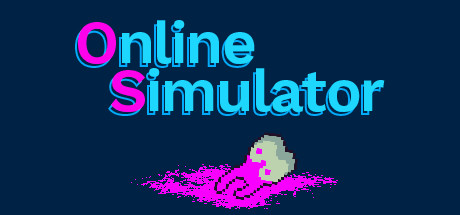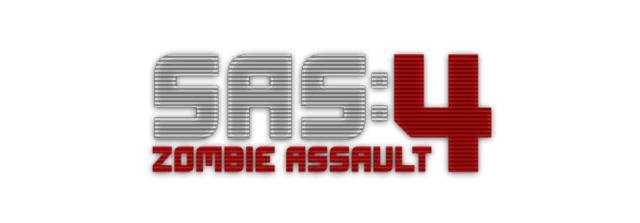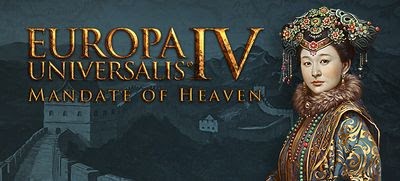Bus Simulator 18 – How Do I Open a Multiplayer Game?
/
Articles, Misc. Guides /
20 Jun 2018

If you’d like to create a server as its host, go to the main menu and click on the multiplayer icon. You will then be asked if you really want to enable the multiplayer mode because that requires you to go online. Following that, click on Set Online. After that, a new menu will appear. Here, under the heading “Lobby Name”, your Company Name and your Steam Name will be shown.
You then have the option of choosing whether you want the multiplayer session to be Private, Hidden, or Public. In addition, under the heading Password, you can create a password, restricting access to the multiplayer session to those to whom you entrust it.