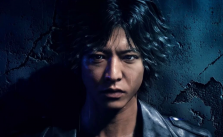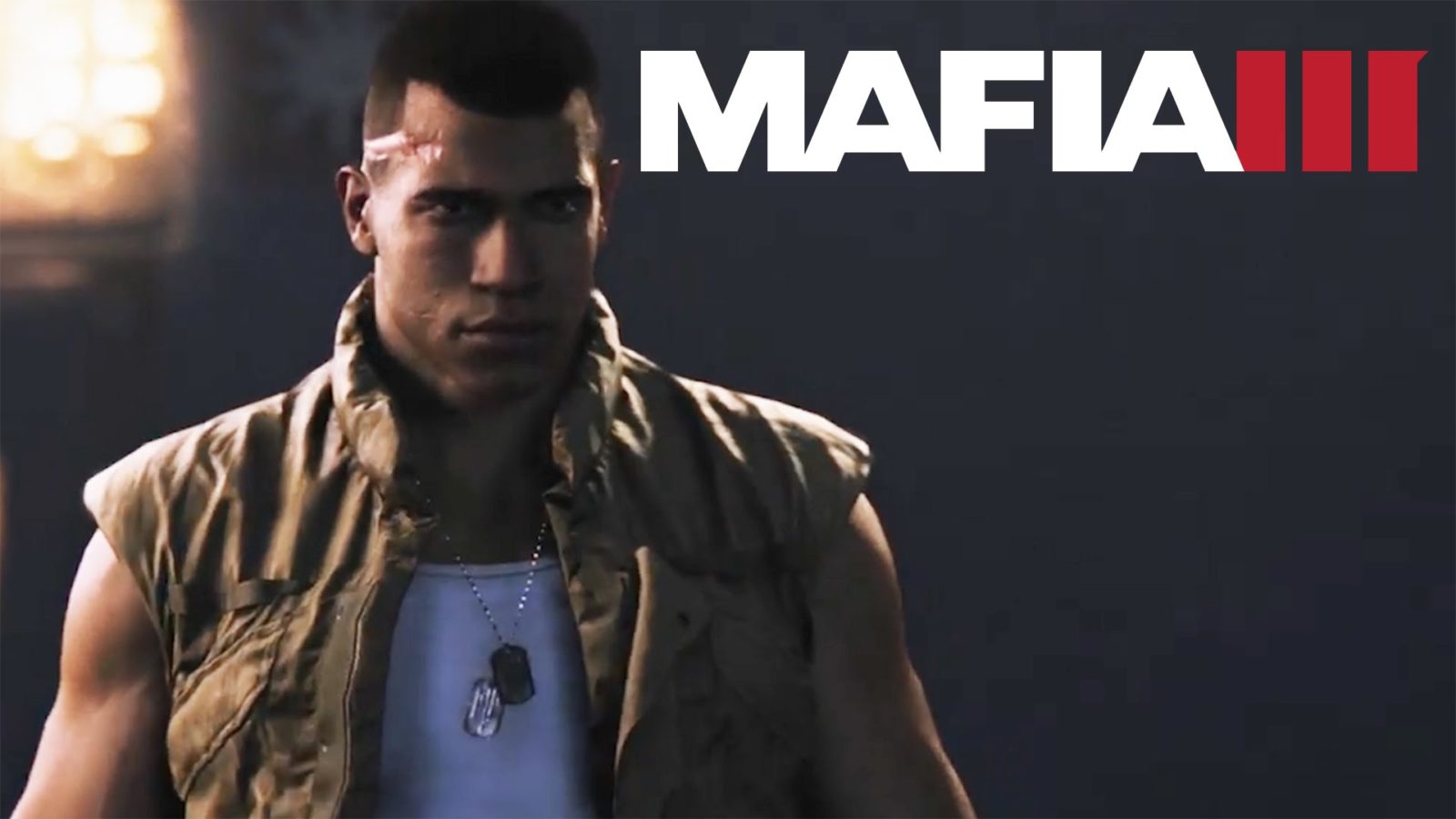Bus Simulator 21: Beginner’s Guide, Tips & Tricks
/
Articles, Misc. Guides /
23 Apr 2021
Bus Simulator 21 offers a more immersive experience than its predecessors by transitioning from traditional menus to a more interactive, open-world style.
When starting the game you will need to visit bus dealerships and paint shops to purchase and customize your buses. Before purchasing a bus, consider its seating capacity, mechanical components (also known as the powertrain), and the number of axles.
Buses & Customization
Range of Buses
- The game features 10 brands and 30 buses, providing a broad range of options to choose from. Choose the bus that aligns best with your style and requirements.
Customizing Your Bus
- Make sure to utilize the paint shop effectively by adding decals, advertisements, and full-scale liveries to your buses. This can enhance your gameplay experience by adding a level of customization and fun.
Route Creation
Route Demand
- Pay attention to the new feature called “route demand.” This feature helps balance your routes by showing which bus stops will have more passengers waiting and which stops are primarily for drop-offs.
Bus Timetables
- Utilize the new timetables feature that allows you to control the frequency of your buses. Whether you want the bus frequency to be every hour or every five minutes, the choice is yours.
- With the 24-hour day-night cycle, you can even assign off-peak and peak time buses to certain lines. This adds a level of realism and strategy to the game.
AI and Gameplay
Improvements in AI
- The improved AI in Bus Simulator 21 results in more realistic interactions with pedestrians and other vehicles. Pedestrians will now move out of your way when you approach, and cars will give you more space on the road.
Dynamic Weather
- The game also introduces dynamic weather, which changes randomly throughout your gameplay. This adds an element of unpredictability and realism.
Adapting to Weather Conditions
- With dynamic weather conditions present, you’ll need to adjust your driving accordingly. For instance, when it’s raining, your bus’s brakes might not respond as well as they do in dry conditions. Slow down and maintain a safe distance from other vehicles to avoid collisions.
Takeover Buses
- Utilize the option to delegate control of your bus to other drivers. If you’re feeling tired or want to switch things up, give control of your bus to other drivers. This also gives you a chance to stay on the bus and interact with passengers by checking tickets.
Tips and Tricks
- Keep an eye on the mini map: When driving, always look at the mini map in the bottom left corner. The white flashing arrows will guide you to the correct bus stop. If the arrows stop at a bus stop, it’s your stop.
- Correct seat position: You can adjust your seat position in the bus by opening up the radial dial with your left D-pad, navigating across the camera modes, and selecting ‘adjust seat position’.
- Upgrading bus stops: To upgrade bus stops, use the D-pad. After the upgrade, instead of pressing ‘select’, click ‘cancel’. This step avoids the game possibly misinterpreting ‘select’ as a desire to respawn at the current bus stop, ensuring your changes are saved.
- Adjust the field of view: For better visibility, increase the ‘field of view’ setting in ‘advanced graphics’. This will help you see more of the mirror on your left-hand side.
- Turn off motion blur: Under ‘visual settings’, in the ‘normal graphics settings’, turn off ‘motion blur’. This can help the game run more smoothly and look clearer.
- Payday system: In Bus Simulator 21, you get paid each time you level up, and leveling up is achieved by driving correctly. Proper driving habits, such as kneeling (lowering the bus for easier boarding) and using indicators, can increase your XP, leading to more frequent paydays.