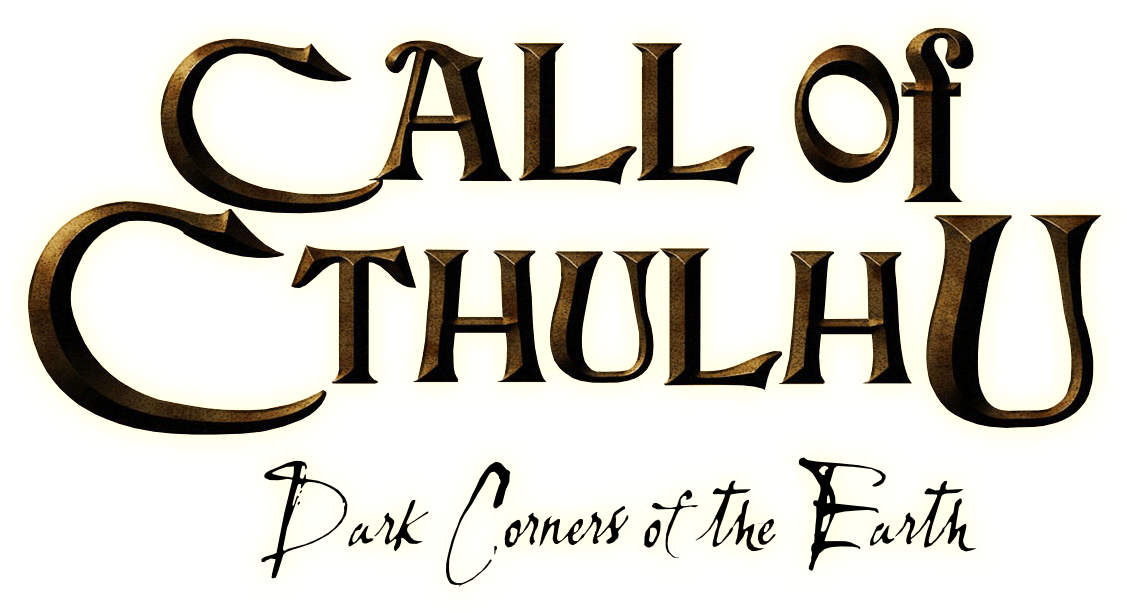Call of Cthulhu – How to Skip Intro Videos
/
Articles, Call of Cthulhu /
31 Aug 2018

How to Skip Intro Videos
Steam Version
To get rid of the annoying and unskippable intro movies, do the following;
1) In your games list, right click on Call of Cthulhu and select “Properties”.
2) Click on the tab “Local Files” and then click “Browse local files”.
3) This will open up the games folder. From there go into Cya/Content/Movies and delete the file “splash-logos”.
4) Profit.
Now when you launch the game it will take you right to the main menu.