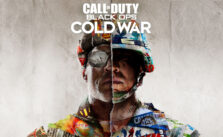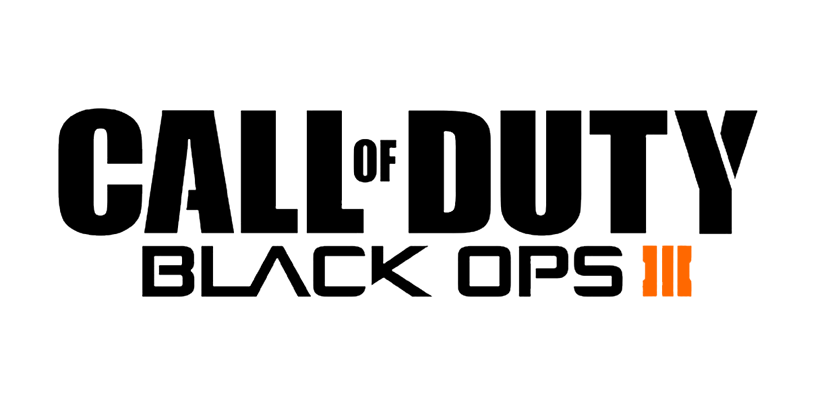Call of Duty®: Black Ops 4 – Creating a Party
/
Articles, Call of Duty /
04 Oct 2018

To host a party, follow the steps below based on your platform.
PS4
Creating a Party
- From the PlayStation 4 home screen, select the Party tab.
- Choose Create Party. Here, you can choose to:
Name your party
Make your party Private
Select a player limit for your party
- Once you’ve chosen your party options, select Create Party.
- On the Invite Players screen, choose the players you want to invite to your party.
On this screen, you have the option to create a custom invitation to your party.
- Once you’ve chosen the players to invite, select Invite.
Return to the Party tab to invite more players, remove players, change your party settings, and more.
Xbox One
Starting a Party
- Press the Xbox button in the center on your controller.
- Move left to the Multiplayer tab and select Start a party.
- Choose Invite more.
- Select the friends you want to invite to the party, then select Invite selected people.
PC
Starting a Party
- From the in-game menu, select the Social tab.
- Select the Friends tab.
- Left-click on the friends you want to invite and choose Invite Player. The selected player is added to the party once they accept the player invite.
Return to the Party tab to invite more players, remove players, change your party settings, and more.
TOP 5 Massive Upcoming Online Multiplayer PvP Shooter Games of 2023