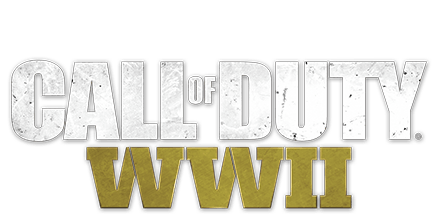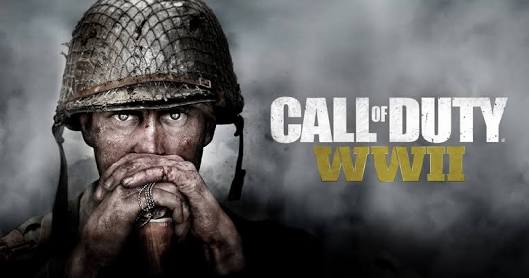Call of Duty WW2 Common Network Connectivity Fixes

1. REBOOT YOUR ROUTER
This is the easiest, and commonly one of the most effective, way to resolve network issues. Sometimes IP addresses are conflicted, settings aren’t saved right, or any number of things, and rebooting your router can help solve those problems.
2. RESET YOUR DEVICE
The PS4 doesn’t actually shut down when you put it in “Rest Mode,” and the Xbox One doesn’t shut down or reset unless you choose the option from the Settings menu. This can mean your device is actually on and in low-power mode for months if you don’t make it a point to turn it all the way off regularly. After being on a while, all OSes get buggy, and sometimes your device just needs to reboot to get things back to normal.
3. MAKE SURE YOUR NAT TYPE IS OPEN
Your NAT doesn’t necessarily have to be set to open, but having it at moderate or strict can sometimes cause connection issues. For the Xbox One especially, go into your Network Settings and make sure you don’t have a message that says “Double NAT detected.” The likely cause for this is having a Wi-Fi router connected to a gateway that isn’t in Bridge Mode, and it can cause a headache on all sorts of games, not just Call of Duty WW2. You can check PortForward for the settings to accomplish this on your particular router.
4. MAKE SURE YOUR PORTS ARE OPEN
You might be having connection issues because your console or PC just can’t communicate with the Call of Duty WW2 servers. If you have an aggressive firewall setup, you may need to forward the right ports to allow your device to establish a connection with Activision, PSN, Xbox One, or Steam. Again, you can check PortForward for the way to set up port forwarding with your particular brand of router and which ports need to be forwarded.
5. REINSTALL THE GAME
It’s rare these days, but game installations can become corrupt, even on consoles. If all the above didn’t work, try deleting and reinstalling the game, or using a repair option if it’s available. This will give you a fresh copy of all the files so you can make sure none of them are corrupt.