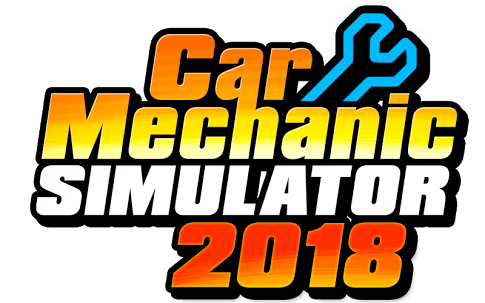Car Mechanic Simulator 2018 – Function keys on MAC dont work
/
Articles, Car Mechanic Simulator 2018 /
28 Jul 2017

Function keys (f1,f2,f3) are used for examine tools and photo mode. If those don’t work – please use FUNCTION KEY (FN) + F1 or any other key.
You can also go into System Preferences / Keyboard and enable “Use all F1, F2, etc. keys as standard function keys” for more permanent solution.