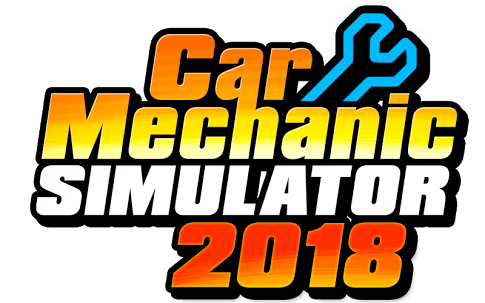Car Mechanic Simulator 2018 – Where Are My Saved Games Located?
/
Articles, Car Mechanic Simulator 2018 /
28 Jul 2017

Where I can find save game?
Press WINDOWS KEY + R (run) and type : %userprofile%\appdata\locallow\Red Dot Games\Car Mechanic Simulator 2018\
Here you can find up to 4 “profile” folders.
———- Mac OS
The Mac save is in <home>/Library/Application Support/unity.Red Dot Games.Car Mechanic Simulator 2018/
That Library directory is cleverly concealed, you need to right click in your home directory, choose Show View Options, and check the little show Library button at the bottom.