Citadel: Forged With Fire – Dedicated Server Admin Commands

Here are the essential commands for administration on your dedicated servers:
The following admin commands can be used directly in the Citadel: Forged With Fire game chat.
Command – Description
/admin_login <password you set in game.ini> – Login as an admin
/admin_update <new password> – Change the admin password
/admin_delete <player> – Remove a players admin access
/server_kick <player> <reason> – Kick a player from the server (with a reason)
/ban <player> <reason> – Ban a player from the server (with a reason)
/fly (removed?) – Toggle flying (on yourself)
/flightspeed <number> (removed?) – Set the flight speed
/teleport <latitude> <longitude> – Teleport to a certain location on the map
/settime <time of day> – Set the time of day in the server
/givexp <amount> – Give xp to yourself
/giveitem <item name> <amount> – Give an item to yourself
Here is the full list;


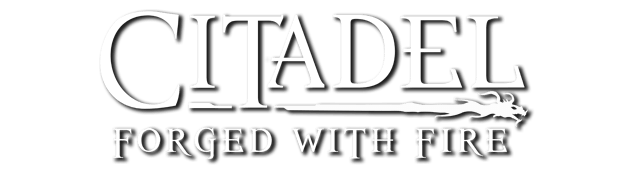

How do i find my INI file i cant see it.I have see hidden files ticked