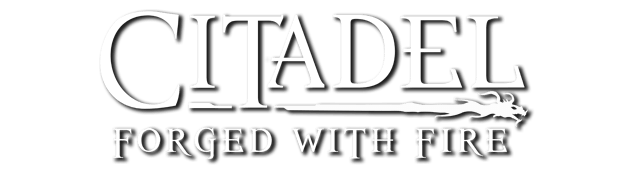Citadel: Forged with Fire PC Controls & Key Bindings Guide
/
Articles, Citadel: Forged with Fire, Game Controls & Hotkeys /
04 Aug 2017

Controls in the Citadel: Forged with Fire is the first thing we should learn before starting the game. Here are the default controls;
PC Controls
- W A S D – Movement
- Rotate the mouse wheel – Choose special powers
- Left mouse click – Magic spells
- Right mouse click – Secondary magic
- Thumb Mouse Button – Melee Attack
- G – Swap Weapons
- Space – Jump
- Left shift – Run
- Ctrl left – Crouch
- Enter – Chat
- J – Social window
- H – House window
- N – Creature window
- – – Voice Chat with Microphone (Microphone)
- Tab – Change camera angle
- I – Inventory
- E – Interaction
- R – Use Primary Items
- T – Use Secondary Items
- F – Enables Trinket
- B – Build window
- K – Knowledge window
- K – Crafting window
- M – Map