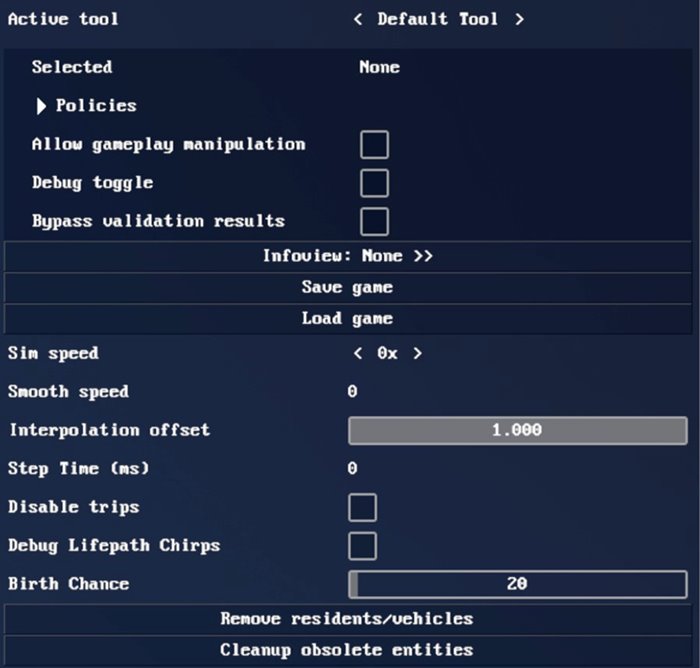Cities: Skylines 2 Cheats
/
Cities: Skylines 2, Articles /
28 Oct 2023
Flipping the Cheat Mode ON!
Before you dive deep into that cheat menu, we gotta get the ball rolling. Here’s how you slide into developer mode on Steam:
Steam Method
So, first off, right-click on that game. Head over to Properties.
Down at the bottom, in the Launch Options, you gotta type in -developerMode. Easy peasy, right?
Getting Familiar with the Dev Tools
Once you’ve got that dev mode lit, here’s how you can play around with it:
Hit up that Tab key -> That’s gonna pop open the developer menu for you.
In the Simulation Tab
- Want your zones to pop off instantly? Toggle that Instant zone development.
- Tired of all that nasty pollution cramping your city’s style? Turn pollution off.
- Wanna build a city where everyone’s cool without the essentials? Just disable the need for services.
- Feeling a little chaotic? Start some mayhem with events and disasters. But, heads up, you gotta pick a building first. No building, no chaos.
- And if you’re trying to break some rules, check the “bypass validation results”. You can drop those buildings and roads right by the water without the game tripping on you.
- Feeling a bit more creative? Press Home to slide into the add object menu.
- This is the spot where you can flex those creative muscles and add stuff that’s not usually in the regular UI.
- But, yo, careful with adding moving stuff like cars or people. That might just bug out the game, and we don’t want that, do we?
A Word of Caution…
Remember, cheats are fun and all but they can sometimes mess with your gameplay or straight-up crash the game… Always keep a backup of your game, ’cause ain’t nobody got time for lost progress, ya feel?