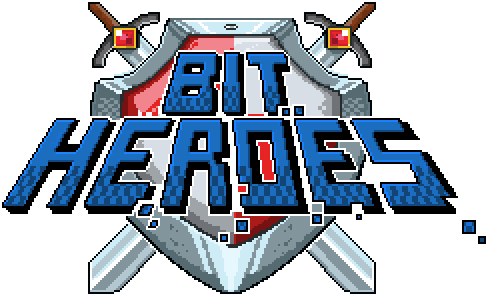Clicker Heroes 2 – The Automater (AFK Machine)
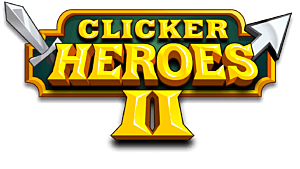
The Automater is the AFK machine of the game and used for those who want a more passive experience. The machine is split into three sections which are explained below:
Skills
This is where you can find all of your currently unlocked skills. To add them, simply click and drag the skill you want into a relevant circular slot on the AutoOrder and it will slot in place. You may find you need to unlock the automater version of a skill to use most skills, not just the skill itself.
Stones
Stones are the timers for the automater and range in a variety of times. To unlock these you can find them throughout the leveling tree. Some are longer than others, and can be used for skills with longer cooldowns. To set the cooldown of a skill simply click and drag the box into the relevant auto-order next to the skill, and it should slot in place.
AutoOrder
This is where your automater runs its timers and where you can set up your afk machine. It will list all the skills and abilities with the related cooldown stones, and give an idea of how long until each skill will be used if turned on by the glowing orbs heading down the lines on the left side.
Once set up, make sure the button is green and providing you have the energy the afk machine will make the magic happen. You can turn it off at any time with the on off switch at the top of the page.