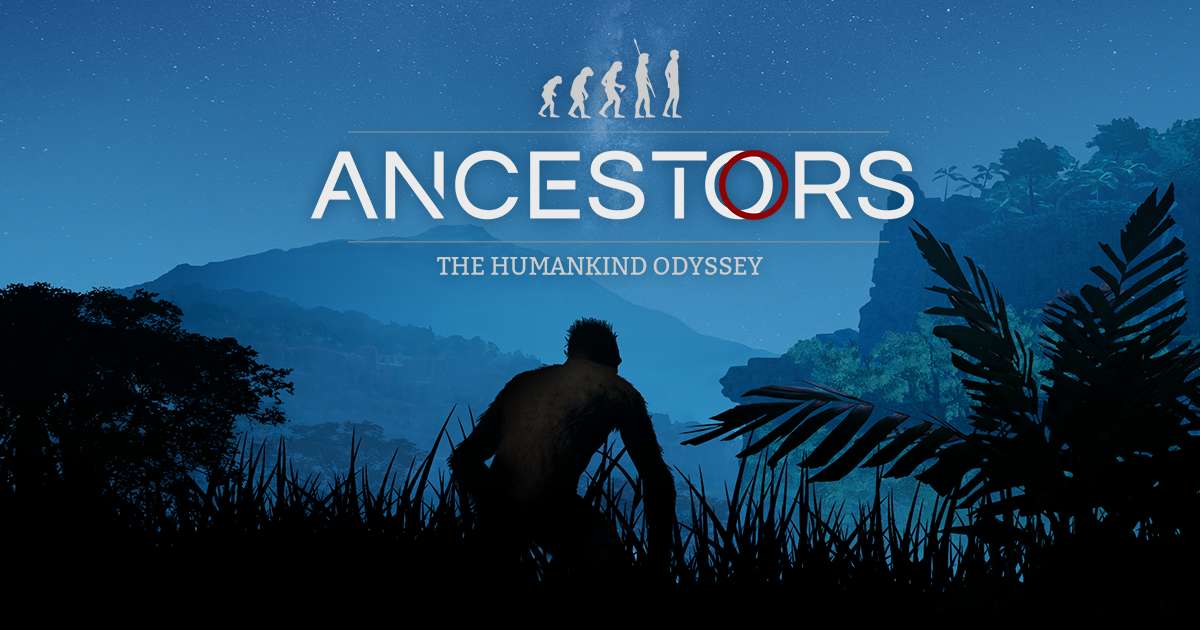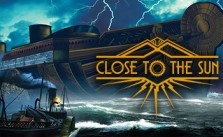Close to the Sun – How to Disable Depth of Field
/
Articles, Misc. Guides /
04 Apr 2019
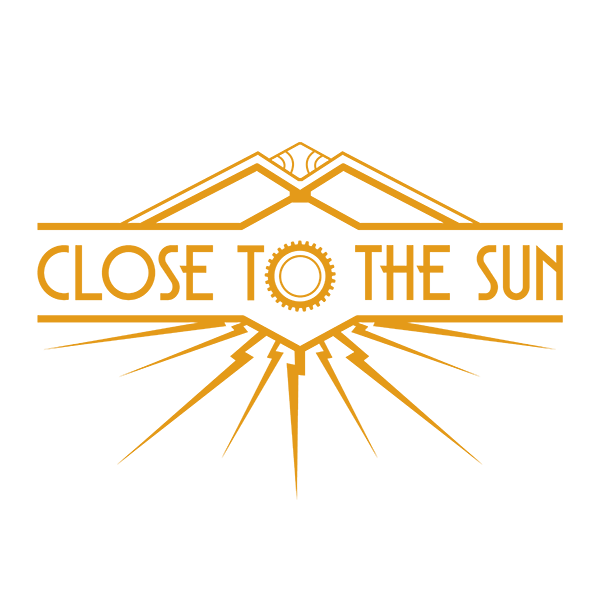
Follow these simple steps;
1-) Go to C:\Users\USERNAME\ctts\Saved\Config\WindowsNoEditor\
(You need to replace USERNAME with your actual user name in Windows)
2-) Open Engine.ini.
3-) Add the following and save the file.
[SystemSettings]
r.DepthOfFieldQuality=0