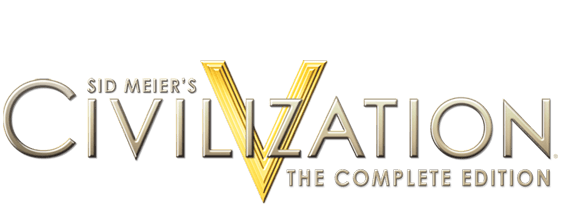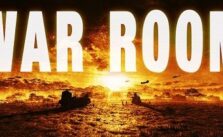Command & Conquer Generals Zero Hour: Keyboard Shortcuts & Hotkeys
EA finally dropped all their legendary games on Steam, yeah & the flashiest gotta be those C&C titles… Command and Conquer: Generals – Zero Hour, that’s the expansion for the 2003 hit, Command & Conquer: Generals. Zero Hour throws in some cool new stuff – extra abilities, units for each side & this fresh mode called Generals’ Challenge, plus a bunch more updates & bug fixes.
The game’s got 3 new campaigns, five missions each, order goes: USA, GLA, then China. Unlike the old missions, these ones bring back the C&C vibe with real video briefings from news reporters, giving you the scoop & mission intel. Picks up right where the last game left off.
In this guide, we’re listing down all the PC keyboard shortcuts & hotkeys for C&C Generals Zero Hour, so bookmark this for quick tips.
General Hotkeys/Commands:
- Select a unit: Left-click
- Add a unit to selection: Shift + Left-click
- Select all on-screen units of a type: Press E or double Left-click
- Select all units of the same type on the map: Double-tap E
- Navigate between units: Use the Left/Right arrow keys for previous/next unit
- Navigate between Dozers/Workers: Use the Up/Down arrow keys for previous/next
- Select all combatants: Press Q
- Create a group: Hold Ctrl and press a Number key
- Select a group: Press the corresponding Number key
- View a group: Hold Alt and press a Number key
- Focus on a group and their location: Double-tap the corresponding Number key
- Jump to the last radar event: Press the Spacebar
- Jump to the Command Centre: Press H
- Fast scroll: Right-click, hold, and move
Combat Commands:
- Force Fire: Ctrl + Click
- Attack move: A + Click
- Guard: G + Click
- Stop: Press S
- Scatter: Press X
- Set Waypoints: Alt + Click(s)
- Formation: Ctrl + F
Utility Commands:
- Access Diplomacy/Communicator/Mission Objectives: Press TAB
- Toggle Command Bar Display: Press F9
- Options Menu: Press ESC
- Take a Screenshot: Press F12
Camera Controls:
- Set Camera Bookmark: Ctrl + F1-8
- Go to Camera Bookmark: Press F1-8
- Rotate Camera: Use the Number Pad 4 (left) or 6 (right), or hold the mouse wheel & move
- Zoom Camera: Use the Number Pad 8 (in) or 2 (out), or scroll the mouse wheel
- Reset Camera to Default: Press Number Pad 5 or click the mouse wheel
Communication:
- Open chat: Press Enter
- Team chat: Press Backspace
- Place Beacon: Ctrl + B
- Make Units cheer: Ctrl + C
USA Structures and Units Commands
USA Structures (When Dozer or Building is Selected)
- Command Center: C
- Cold Fusion Reactor: R
- Control Rods: C
- Barracks: B
- Capture Building: C
- Flash Bang: F
- Supply Center: U
- Chinook: C
- Patriot Missile: M
- War Factory: A
- TOW Missiles: W
- Airfield: F
- Rocket Pods: P
- Laser Missiles: L
- Strategy Centre: Y
- Bombardment: B
- Hold the Line: O
- Search & Destroy: D
- Advanced Training: A
- Composite Armour: C
- Drone Armour: R
- Supply Drop Zone: Z
- Detention Camp: D
- Particle Cannon: P
USA Units (When Construction Building Selected)
- Ranger: A
- Missile Defender: M
- Col. Burton: B
- Pathfinder: P
- Crusader: C
- Humvee: V
- Ambulance: A
- Tomahawk: T
- Paladin: P
- Raptor: T
- Aurora Bomber: A
- Stealth Fighter: F
- Chinook: C
China Structures and Units Commands
China Structures (When Dozer is Selected)
- Mines (All Chinese buildings): M
- Command Centre: C
- Nuclear Reactor: R
- Overcharge: O
- Barracks: B
- Capture Building: C
- Gattling Cannon: G
- Bunker: K
- Supply Centre: U
- Supply Truck: T
- War Factory: A
- Black Napalm: N
- Chain Gun: C
- Airfield: F
- MiG Armour: A
- Propaganda Centre: P
- Subliminal Messaging: U
- Nationalism: N
- Speaker Tower: T
- Nuclear Missile: M
- Uranium Shells: U
- Nuclear Tanks: T
China Units (When Construction Building Selected)
- Red Guard: G
- Tank Hunter: T
- Hacker: A
- Hack Internet: I
- Disable Unit: D
- Black Lotus: B
- Capture: C
- Vehicle Hack: V
- Cash Hack: K
- Battlemaster: B
- Troop Crawler: T
- Dragon Tank: D
- Firewall: F
- Gattling Tank: G
- Nuke Cannon: U
- Inferno Cannon: I
- Overlord: O
- Gattling Upgrade: C
- Speaker Tower Upgrade: T
- Bunker Upgrade: B
GLA Structures and Units Commands
GLA Structures (When Worker is Selected)
- Command Centre: C
- Worker: W
- Supply Stash: U
- Worker: W
- Barracks: B
- Capture Building: C
- Arms Dealer: A
- Scorpion Rocket: K
- Tunnel Network: N
- Stinger Site: T
- Demo Trap: D
- Palace: P
- Camouflage: C
- Toxin Shells: T
- Anthrax Beta: A
- Arm the mob: M
- Black Market: M
- AP Bullets: B
- AP Rockets: R
- Radar Scan: C
- Junk Repair: J
- Buggy Ammo: A
- SCUD Storm: O
GLA Units (When Construction Building Selected)
- Rebel: B
- RPG Trooper: G
- Terrorist: T
- Hijacker: I
- Hijack Unit: J
- Angry Mob: A
- Jarmen Kell: J
- Scorpion: S
- Technical: T
- Radar Van: V
- Quad Cannon: U
- Toxin Tractor: A
- Contaminate Area: C
- Bomb Truck: O
- Disguise Button: D
- Upgrade w/ High Explosive: O
- Upgrade w/ BioBomb: B
- Rocket Buggy: B
- SCUD Launcher: L
- Go to Explosive: P
- Go to Anthrax: A
- Marauder: M