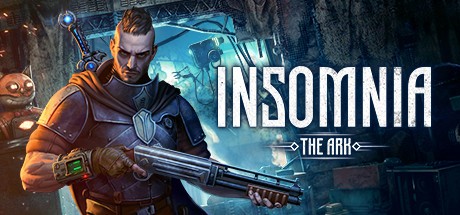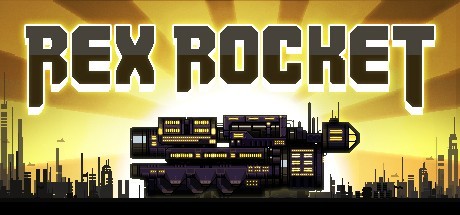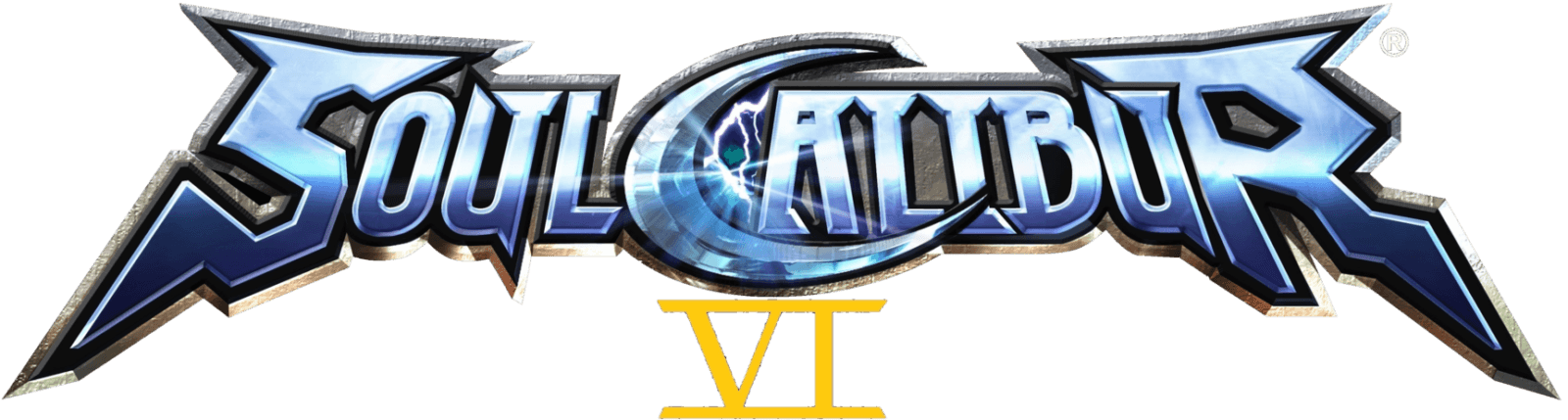Contain: How to Turn Off Motion Blur
Hey gamers & tactical shooter fans, got some news on Contain & guess what?? Lots of folks are already beefing about the motion blur. No shocker there (Small Indie Studio)… Looks like the early access version of Contain kinda dropped the ball on letting us ditch that blur in the settings. You get how it is with fast-paced games right? Spotting those small details is key, more so if you’re all about competitive play. Motion blur? Total bummer, messes with your gameplay & fun… and yeah, it’s a headache in Contain too.
But, I’ve got a solution for you guys. Contain is built on Unreal Engine 5, so you can actually go DIY & eliminate that motion blur & bloom by yourself. Just head over to Scalability.ini.
You’ll find it at
C:\Users\YourUserName\AppData\Local\Contain\Saved\Config\Windows
Here’s what you need to do: open Scalability.ini, insert the following lines & save it. Then restart your game & you should be all set.
[PostProcessQuality@3]
r.BloomQuality=0
r.MotionBlurQuality=0
This little trick switches off Bloom & Motion Blur when you set Post Processing to Epic. Putting in those 0s means they’re completely deactivated.
Oh, and regarding the game settings? Each lower setting should correspond to a lower number… like 2 for High, 1 for Medium. Just a note, make these changes when the game is not running; if you don’t, they won’t take effect.
Method 2
If these tweaks don’t work, here’s another step: You’ll need to edit the Engine.ini file. Enter these lines –
[SystemSettings]
r.MotionBlur.Max=0
r.MotionBlurQuality=0
r.DefaultFeature.MotionBlur=0
r.DepthOfFieldQuality=0
After you add them, save the file (I usually set mine to Read-only… just to be safe) and restart the game.
To further reduce the game’s blurriness, you can also add these settings –
r.LensFlareQuality=0
r.BloomQuality=0
r.SceneColorFringe.Max=0
r.SceneColorFringeQuality=0
r.Tonemapper.Sharpen=1.2