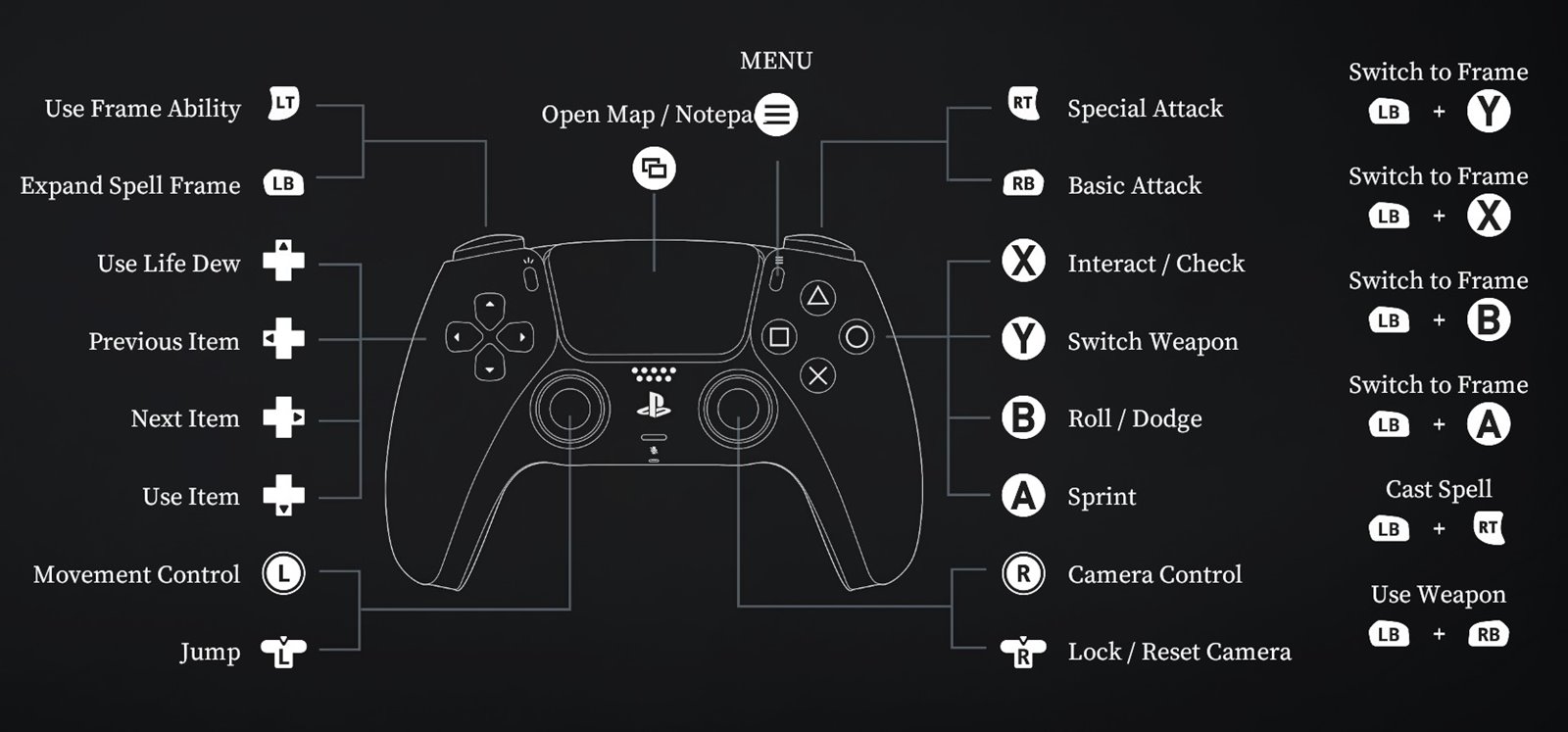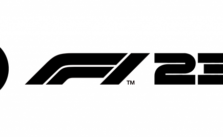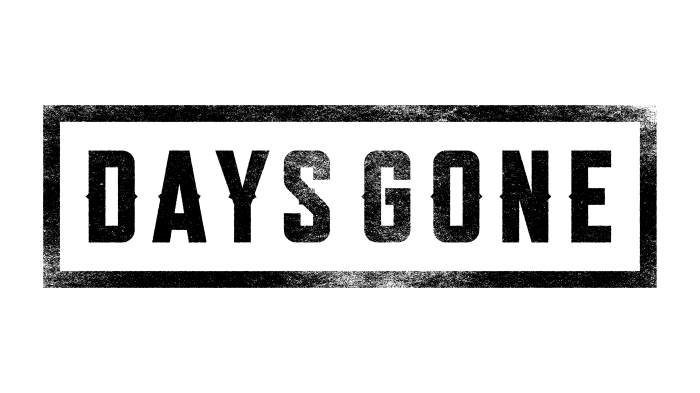Controls for AI LIMIT (Xbox & PlayStation)
/
Articles, Game Controls & Hotkeys /
03 Aug 2024
AI-LIMIT is a wild ride of sci-fi vibes meeting epic combat! You can jump into intense battles, customize your character, and take on some serious bosses. There are two control schemes in the game: Classic for that traditional feel and Action Mode for those who enjoy things fast and furious. Check out the guide below for default controls on Xbox & PlayStation to get the hang of it before diving in. Let’s get into the action!!
All PC Settings
Classic Controls (Xbox)
Basic Actions:
- Movement: Left Stick
- Camera Control: Right Stick
- Jump: Left Stick (press)
- Sprint: A Button
- Basic Attack: RB
- Special Attack: RT
- Cast Spell: LB + RT
- Use Weapon: LB + RB
Menu Navigation:
- Open Map/Notebook: Menu Button (three lines)
- Switch to Frame: LB + Y Button
- Expand Spell Frame: LB
- Use Life Dew: D-Pad (up)
- Previous Item: D-Pad (left)
- Next Item: D-Pad (right)
- Use Item: D-Pad (down)
Additional Actions:
- Interact/Check: X Button
- Switch Weapon: Y Button
- Roll/Dodge: B Button
- Lock/Reset Camera: Right Stick Press (R3)
Action Mode Controls (Xbox)
PlayStation Controller Bindings
Classic Controls
Basic Actions:
- Movement: Left Stick
- Camera Control: Right Stick
- Jump: Left Stick (press) L3
- Sprint: X
- Basic Attack: R1 (Right Bumper)
- Special Attack: R2 (Right Trigger)
- Cast Spell: L1 + R2
- Use Weapon: L1 + R1
Menu Navigation:
- Open Map/Notebook: Options Button (three lines)
- Switch to Frame: L1 + Triangle
- Expand Spell Frame: L1
- Use Life Dew: D-Pad (up)
- Previous Item: D-Pad (left)
- Next Item: D-Pad (right)
- Use Item: D-Pad (down)
Additional Actions:
- Interact/Check: Square Button (□)
- Switch Weapon: Triangle Button (▲)
- Roll/Dodge: Circle
- Lock/Reset Camera: Right Stick Press (R3)