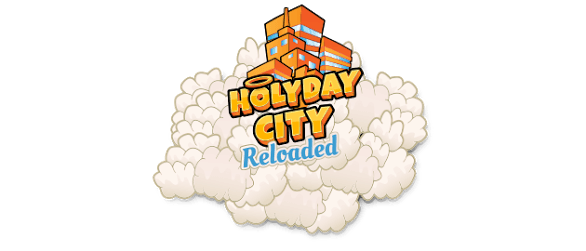Controls for APB Reloaded
/
Articles, Game Controls & Hotkeys, Misc. Guides /
08 Apr 2021
Got all the default keyboard controls for APB Reloaded right here. With a ton of keybinds, it’s totally fine if they slip your mind now and then. This guide’s your backup – just keep it open for a quick glance when you’re in the thick of it. I do the same; it’s a game-changer when you’re trying to stay on top of your game.
Default Keyboard Controls & Key Bindings
Movement
- Backward: S
- Crouch: C or Left Ctrl
- Forward: W
- Jump: SpaceBar
- Left: A
- Right: D
- Sprint: Shift
- Walk: X
Combat
- Activate / Deactivate Field Supplier: F1
- Fire Weapon: Left Mouse
- Grenade: Left Control
- Lean Left: Q
- Lean Right: E
- Marksmanship Mode (Hold): Right Mouse
- Marksmanship Mode (Toggle): Middle Mouse
- Next Weapon: 1
- Previous Weapon: Mouse Wheel Up
- Put Away Weapon: R
- Reload: R
- Switch Fire Mode: Alt
Driving
- Activate / Deactivate Nitro: Shift
- Backward: S
- Forward: W
- Handbrake: SpaceBar
- Horn: Left Mouse
- Left Turn Signal: Q
- Right Turn Signal: E
- Turn Left: A
- Turn Right: D
- Vehicle Special Function: Right Mouse
Actions
- Ammo Resupply: F
- Drop Item: T
- Player Interaction Menu: Z
- Toggle Movie Capturing: V
- Voice – Push for Privacy: 6
- Voice – Push To Talk: 7
Camera
- Look Behind: G
- Rotate Left: Left
- Rotate Right: Right
- Switch Camera Position: 4
- Toggle Camera Distance: 0
- Zoom In: =
- Zoom Out: –
Additional Actions
- Next Track: >
- Previous Track: <
- Resume / Pause Playback: Right Control
Other Controls
- Accept Offer: Y
- Call for Backup: B
- Character Info: J
- Chat Channel Commands: F6
- Chat Console Commands: F7
- Chat Emote Commands: C
- Clan Management: N
- Decline Offer: E
- Groups & Friends: U
- Inventory: I
- Last Hint: H
- Leagues: F4
- Locker: L
- Main Chat Scroll Down: PageDown
- Main Chat Scroll Up: PageUp
- Map: M
- Music Player: P
- Open Full Chat: Home
- Options: O
- Quick Chat: Enter
- Scoreboard: Tab
- Screenshot: Pause
- Toggle HUD: End
- View Support Pages: K