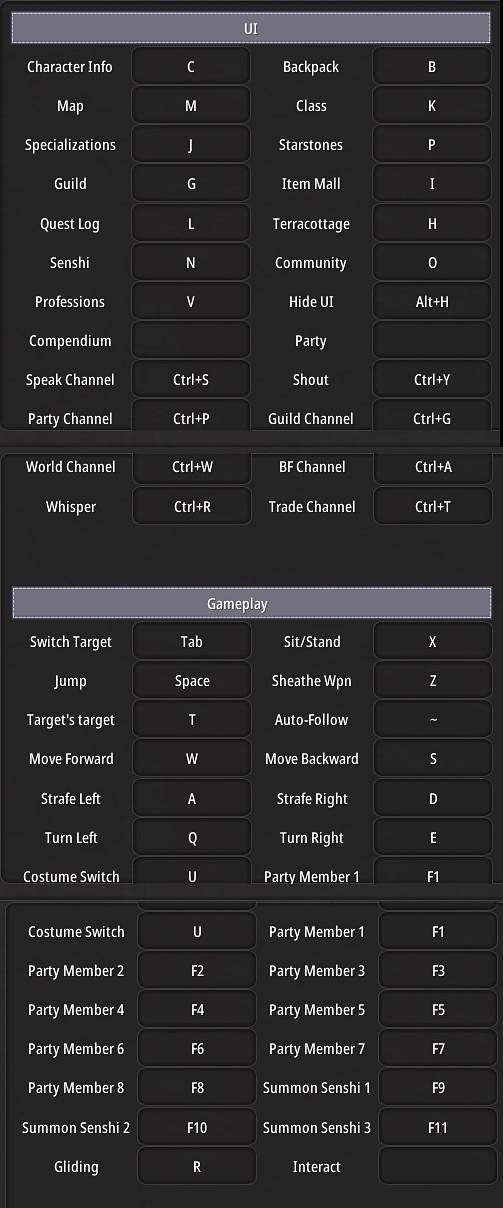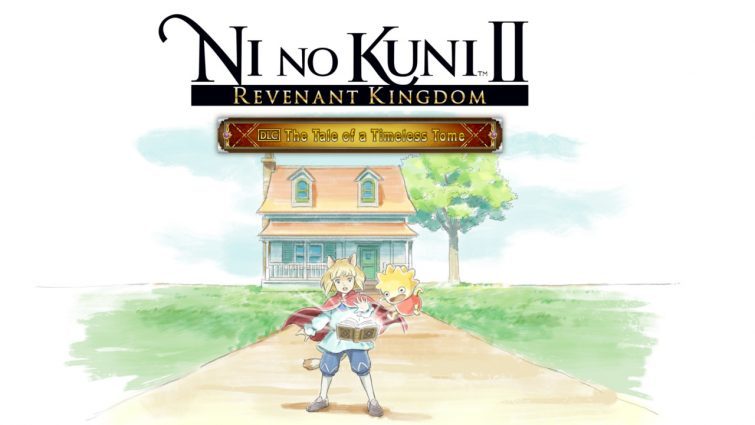Controls for ASTRAL TALE
/
Articles, Game Controls & Hotkeys, Misc. Guides /
12 Nov 2022
Check out this guide for a complete list of the default keyboard controls and keybindings in ASTRAL TALE. We’ve got plenty of hotkeys to remember, so use this guide as a quick reference whenever you need a refresher. And remember, you can always change these keybinds to your liking from the settings menu whenever you want:
Default PC Keyboard Controls and Key Bindings
UI:
- Character Info – C
- Map – M
- Specializations – J
- Guild – G
- Quest Log – L
- Senshi – N
- Professions – V
- Compendium –
- Speak Channel – Ctrl+S
- Party Channel – Ctrl+P
- Backpack – B
- Class – K
- Starstones – P
- Item Mall – I
- Terracottage – H
- Community – O
- Hide UI – Alt+H
- Party –
- Shout – Ctrl+Y
- Guild Channel – Ctrl+G
- World Channel – Ctrl+W
- BF Channel – Ctrl+A
- Whisper – Ctrl+R
- Trade Channel – Ctrl+T
Gameplay:
- Switch Target – Tab
- Jump – Space
- Target’s target – T
- Move Forward – W
- Strafe Left – A
- Turn Left – Q
- Costume Switch – U
- Sit/Stand – X
- Sheathe Wpn – Z
- Auto-Follow – ~
- Move Backward – S
- Strafe Right – D
- Turn Right – E
- Party Member 1 – F1
- Party Member 2 – F2
- Party Member 3 – F3
- Party Member 4 – F4
- Party Member 5 – F5
- Party Member 6 – F6
- Party Member 7 – F7
- Party Member 8 – F8
- Summon Senshi 1 – F9
- Summon Senshi 2 – F10
- Summon Senshi 3 – F11
- Gliding – R
- Interact – None
Default Control Scheme
Subscribe
0 Comments
Oldest