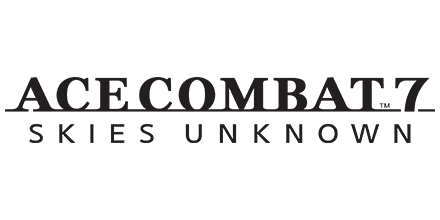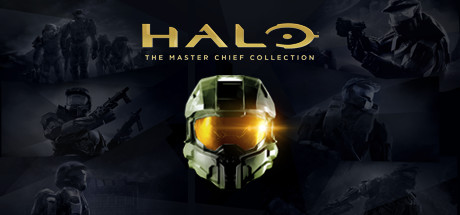Controls for Combat Master
/
Articles, Game Controls & Hotkeys, Misc. Guides /
18 Jan 2021
Here’s a convenient guide for all the default PC keyboard and Xbox gamepad controls in Combat Master on PC. The controls are simple enough to remember but feel free to use this guide as a quick refresher anytime you need it!!
All PC Settings
PC Keyboard Controls
Movement Keybindings:
- Move Forward: W
- Move Backward: S
- Move Left: A
- Move Right: D
- Pick-up Weapon: E
- Jump / Parachute: Spacebar
- Change Stance / Slide: C
- Walk: Ctrl
- Sprint: Shift
Combat Keybinds:
- Fire Weapon: Left Mouse Button
- Aim Down Sight: Right Mouse Button
- Reload: R
- Interact / Inspect: F
- Switch Weapon: Q
- Melee: Middle Mouse Button
- Use Lethal Equipment: G
Misc Keybinds:
- Inspect Watch / Gesture: U
- Equip Armor Plate: 2
Overlays Keybinds:
- Scoreboard: Tab
Xbox Gamepad Controls
- Scoreboard: View Button
- Menu: Menu Button
- Aim Down Sight: LT
- Fire Weapon: RT
- Equip Armor Plate: LB
- Use Lethal Equipment: RB
- Pick-up Weapon: D-pad Up
- Switch Weapon: Y
- Inspect Weapon: D-pad Left
- Interact / Reload: X
- Activate Killchain: D-pad Right
- Change Stance / Slide: B
- Inspect Watch / Gesture: D-pad Down
- Jump / Parachute: A
- Sprint / Tactical Sprint: Left Stick Click (L3)
- Melee: Right Stick Click (R3)