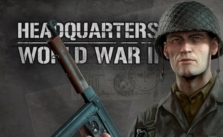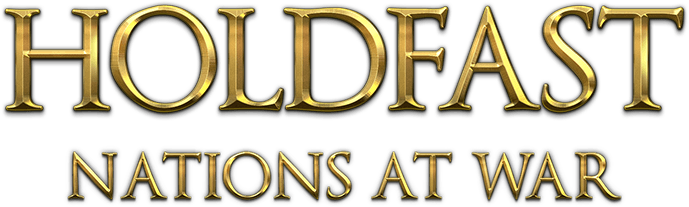Controls for Conflict of Nations: World War 3
/
Articles, Game Controls & Hotkeys, Misc. Guides /
03 May 2022
Here’s a handy guide listing the default keyboard controls and shortcuts for Conflict of Nations: World War 3 on PC and Mac. It’s great for a quick refresher or if you’re just learning about the available shortcuts:
For Microsoft PC Users:
- Lasso Tool: Right-click and drag to use the lasso selection.
- Navigation: The WASD keys will move you around.
- Cycling Through Units: Use left or right arrow keys to switch between units.
- Selecting Units: Press Shift or Ctrl and then LMB click to select individual units.
- Selecting Multiple Cities: You can select multiple cities by holding Shift or Ctrl while clicking LMB.
- Cycling Through Cities: The left or right arrow keys let you cycle through cities within a province.
- Cancel a Command: Mouse Right-click if you need to cancel an action.
For Mac Users:
- Lasso Tool: Right-click and drag for the lasso just as you would on a Microsoft PC.
- Navigation: Use WASD for moving around, just like on other platforms.
- Cycling Through Units: Arrow keys will help you toggle through your units.
- Selecting Units: For individual selection, hold Shift or Command (⌘) and click.
- Selecting Multiple Cities: Hold Shift or Command (⌘) while clicking to select several cities.
- Cycling Through Cities: Use arrow keys to move from city to city within a province.
- Cancel a Command: A right-click will let you cancel any current command.