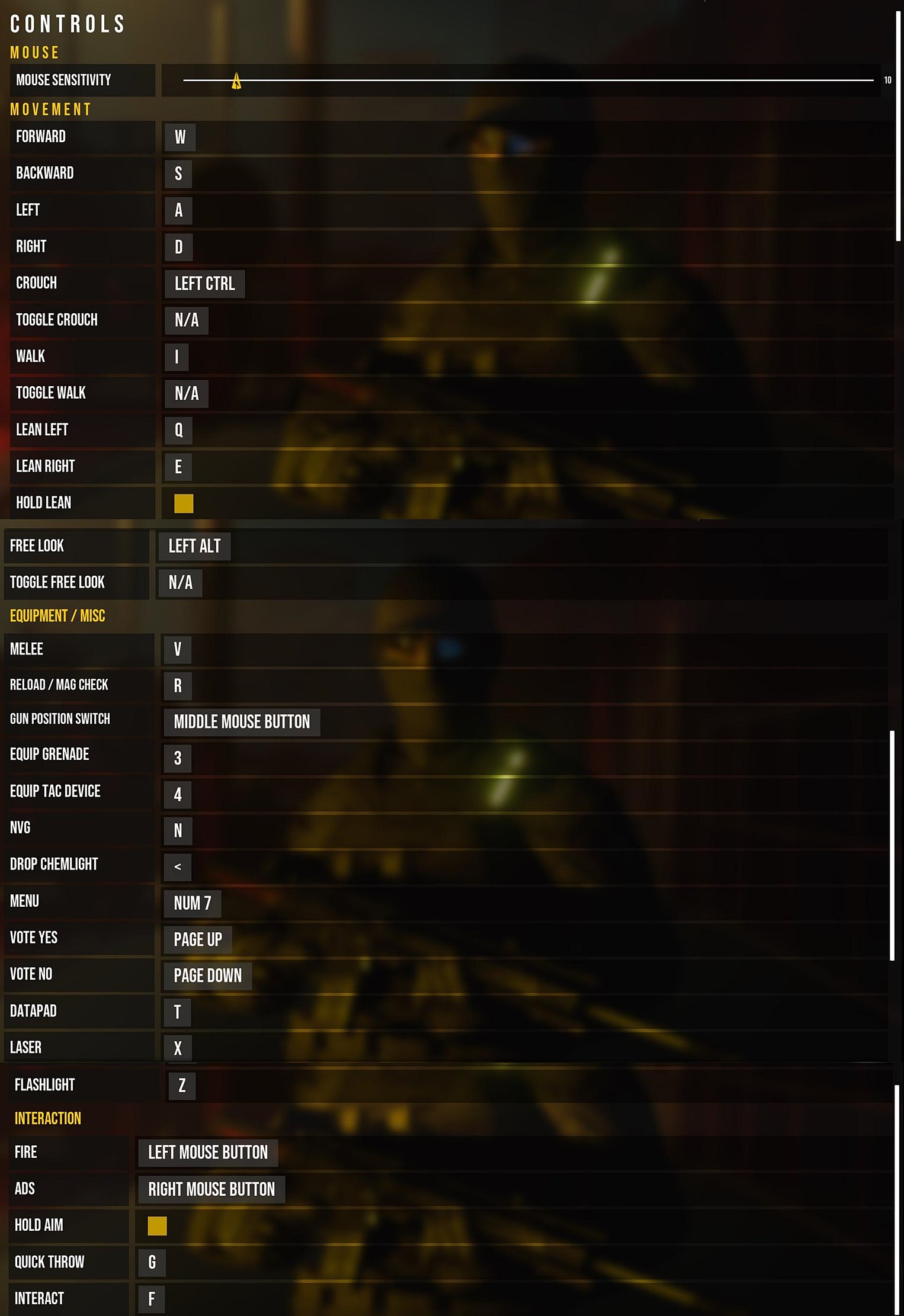Controls for Contain
/
Articles, Game Controls & Hotkeys, Misc. Guides /
02 Jan 2023
This guide’s got all the default keyboard controls & key bindings you need for Contain. It’s a first-person, team-based shooter with a twist – you can totally go solo as a Lone Wolf if that’s your jam. The game’s all about these task forces working for an organization, dealing with wild, supernatural stuff that’s dropped in from outer space. The focus is on one of these special teams.
And don’t sweat it – if these controls don’t vibe with you, you can switch them up any time in the settings. This is just a quick go-to list to remind you what each button or key does when you’re in the heat of the game.
All PC Settings
PC Keyboard Controls & Key Bindings
MOVEMENT
- FORWARD – W
- BACKWARD – S
- LEFT – A
- RIGHT – D
- CROUCH – LEFT CTRL
- TOGGLE CROUCH – N/A
- WALK – I
- TOGGLE WALK – N/A
- LEAN LEFT – Q
- LEAN RIGHT – E
- HOLD LEAN – N/A
- FREE LOOK – LEFT ALT
- TOGGLE FREE LOOK – N/A
EQUIPMENT / MISC
- MELEE – V
- RELOAD / MAG CHECK – R
- GUN POSITION SWITCH – MIDDLE MOUSE BUTTON
- EQUIP GRENADE – 3
- EQUIP TAC DEVICE – 4
- NVG – N
- DROP CHEMLIGHT – <
- MENU – NUM 7
- VOTE YES – PAGE UP
- VOTE NO – PAGE DOWN
- DATAPAD – T
- LASER – X
- FLASHLIGHT – Z
INTERACTION
- FIRE – LEFT MOUSE BUTTON
- ADS – RIGHT MOUSE BUTTON
- HOLD AIM – N/A
- QUICK THROW – G
- INTERACT – F
Default Control Scheme (Keyboard & Mouse)