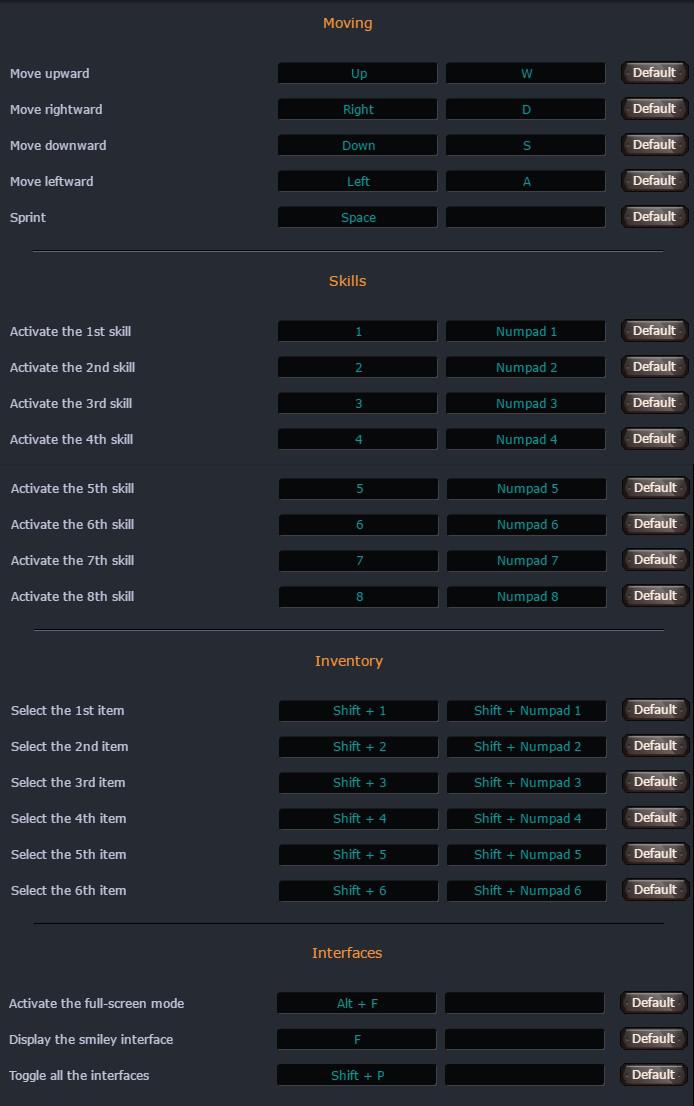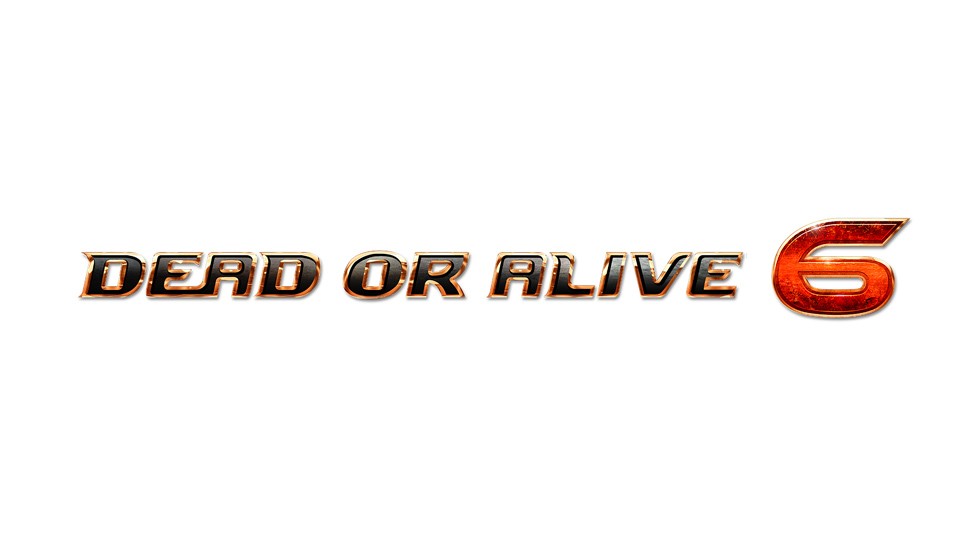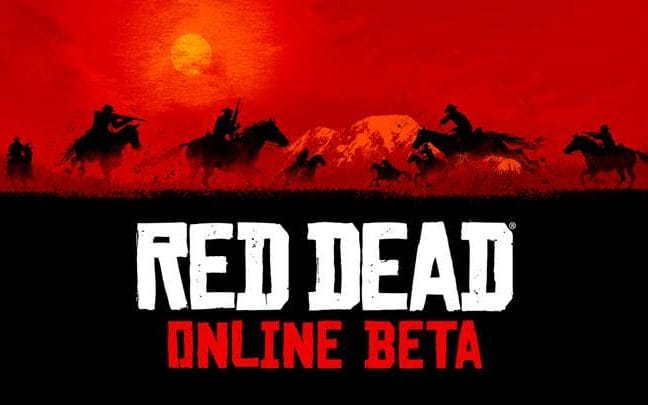Controls for Dead Maze
/
Articles, Game Controls & Hotkeys, Misc. Guides /
16 Jun 2022
Here’s the lowdown on all the default controls for Dead Maze on PC. Head over to the settings menu if you wanna tweak them – they’re totally customizable. Bookmark this page or keep it close for a quick check whenever you need it.
PC Keyboard Controls & Key Bindings
Movement
- Move upward: Up or W
- Move rightward: Right or D
- Move downward: Down or S
- Move leftward: Left or A
- Sprint: Space
Skills
- Activate the 1st skill: 1 or Numpad 1
- Activate the 2nd skill: 2 or Numpad 2
- Activate the 3rd skill: 3 or Numpad 3
- Activate the 4th skill: 4 or Numpad 4
- Activate the 5th skill: 5 or Numpad 5
- Activate the 6th skill: 6 or Numpad 6
- Activate the 7th skill: 7 or Numpad 7
- Activate the 8th skill: 8 or Numpad 8
Inventory
- Select the 1st item: Shift + 1 or Shift + Numpad 1
- Select the 2nd item: Shift + 2 or Shift + Numpad 2
- Select the 3rd item: Shift + 3 or Shift + Numpad 3
- Select the 4th item: Shift + 4 or Shift + Numpad 4
- Select the 5th item: Shift + 5 or Shift + Numpad 5
- Select the 6th item: Shift + 6 or Shift + Numpad 6
Interface
- Activate the full-screen mode: Alt + F
- Display the smiley interface: F
- Toggle all the interfaces: Shift + P
Default Control Scheme (Keyboard)