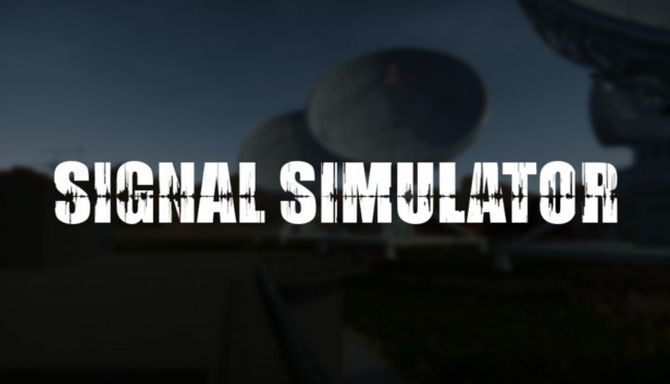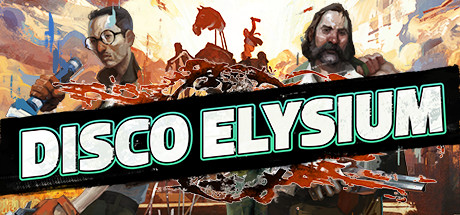Controls for Disco Simulator
/
Articles, Game Controls & Hotkeys, Misc. Guides /
01 May 2021
How to Play
- Move the camera around with W, A, S, D, or the arrow keys, or just nudge your mouse.
- Want a new angle? Rotate the camera with Q and E or the right mouse button.
- Zoom in and out with R and F or by scrolling with your mouse wheel.
- Rotate items with Z and X to fit your style.
- Done with something? Hit ‘Delete‘ to sell it off.
- Press ‘Escape‘ to step back or access the menu.
Ready to expand your space or spruce it up?
- Jump into Build or Equipment Mode to start.
- Pick the category that fits what you’re adding or tweaking.
- Click to place something new or to revamp an existing item’s look.
Bringing on new talent??
- Set up staff rooms in build mode first.
- Switch to workers mode to see your team.
- Click on the person you want to hire and welcome them aboard!!