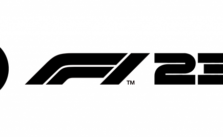Controls for Dragon Age™: The Veilguard (Xbox and PlayStation)
Dragon Age: The Veilguard puts you in control of Rook, a fresh hero on a mission to rescue Thedas from powerful foes. This game goes beyond simple combat—it aims to draw you into a complex narrative with meaningful character relationships and thrilling quests. You will be building a party of seven companions, diverse in backgrounds, skills, and motivations-a continuous building block in your gameplay through strategic battles, the choices that will affect the world around you, and more.
Combat’s a meld of real-time action and tactical planning, freely allowing you to take on enemies on your own terms. If things get too frenetic, pause the action with the Ability Wheel and decide your next move – be it to cast a devastating spell or coordinate some attacks with your companions. In addition to these options, you can play around with Rook’s look and abilities in a lot of different ways to make the character truly all your own.
So, to get you up and running, here are the controls for both Xbox and PlayStation:
Xbox Series X|S Controls
- Move: Use the Left Stick to move your character around.
- Sprint: Press and hold the Left Stick to start sprinting.
- Look Around: Move the Right Stick to look around and adjust your view.
- Lock-On Target: Press the Right Stick to lock onto a target.
- Switch Target: Tilt the Right Stick left or right to switch between targets.
- Pause Menu: Press the Menu Button to open the pause menu.
- Character Menu: Press the View Button to open your character’s menu.
- Skip Cutscene: Press B to skip a cutscene.
- Light Attack: Press X to perform a light attack.
- Heavy Attack: Press Y to perform a heavy attack.
- Dodge / Roll: Press B to dodge or roll away.
- Interact / Jump: Press A to interact with objects or jump.
- Defend: Press LB just before an attack lands to defend yourself.
- Aim & Fire: Hold RT to aim, release to fire.
- Hip Fire: Tap RT to fire without aiming.
- Open Ability Wheel: Hold RB to open the ability wheel.
- Quick Ability Shortcuts: Hold LT to access your ability shortcuts.
- Navigation Hint: Press D-Pad Up for a navigation hint.
- Use Potion: Press D-Pad Right to drink a potion.
- Swap Weapons: Press D-Pad Down to switch between your weapons.
- Cycle Through Runes: Press D-Pad Left to cycle through your runes.
- Player Ability 1: Hold LT and press X to use your first ability.
- Player Ability 2: Hold LT and press A for the second ability.
- Player Ability 3: Hold LT and press B for the third ability.
- Ultimate Ability: Press Left Stick and Right Stick together to activate.
- Activate Selected Rune: Hold LT and press Y to use the current rune.
- Companion Ability 1: Hold LT and press D-Pad Up for the companion’s first ability.
- Companion Ability 2: Hold LT and press D-Pad Left for the second ability.
- Companion Ability 3: Hold LT and press RT for the third ability.
- Companion 2 Ability 1: Hold LT and press D-Pad Down for the second companion’s first ability.
- Companion 2 Ability 2: Hold LT and press D-Pad Right for their second ability.
- Companion 2 Ability 3: Hold LT and press RB for their third ability.
PS5 Controls
- Move: Use the Left Stick to move your character.
- Sprint: Press and hold L3 to start sprinting.
- Look Around: Move the Right Stick to adjust your view.
- Lock-On Target: Press R3 to lock onto an enemy.
- Switch Target: Move the Right Stick left or right to switch between targets.
- Pause Menu: Press the Options Button to pause the game.
- Character Menu: Press the Touchpad to access your character’s menu.
- Skip Cutscene: Press Circle to skip a cutscene.
- Light Attack: Press Square for a quick light attack.
- Heavy Attack: Press Triangle to perform a stronger attack.
- Dodge / Roll: Press Circle to dodge or roll out of the way.
- Interact / Jump: Press X to interact with objects or jump.
- Defend: Press L1 just before an attack lands to block.
- Aim & Fire: Hold R2 to aim, release to fire.
- Hip Fire: Tap R2 to fire without aiming.
- Open Ability Wheel: Hold R1 to bring up the ability wheel.
- Quick Ability Shortcuts: Hold L2 to open quick ability shortcuts.
- Navigation Hint: Press D-Pad Up for a navigation hint.
- Use Potion: Press D-Pad Right to drink a potion.
- Swap Weapons: Press D-Pad Down to switch your weapon.
- Cycle Through Runes: Press D-Pad Left to go through rune options.
- Player Ability 1: Hold L2 and press Square for the first ability.
- Player Ability 2: Hold L2 and press X for the second ability.
- Player Ability 3: Hold L2 and press Circle for the third ability.
- Ultimate Ability: Press L3 and R3 together to activate.
- Activate Selected Rune: Hold L2 and press Triangle to activate the current rune.
- Companion Ability 1: Hold L2 and press D-Pad Up for the companion’s first ability.
- Companion Ability 2: Hold L2 and press D-Pad Left for the second ability.
- Companion Ability 3: Hold L2 and press R2 for the third ability.
- Companion 2 Ability 1: Hold L2 and press D-Pad Down for the second companion’s first ability.
- Companion 2 Ability 2: Hold L2 and press D-Pad Right for their second ability.
- Companion 2 Ability 3: Hold L2 and press R1 for their third ability.